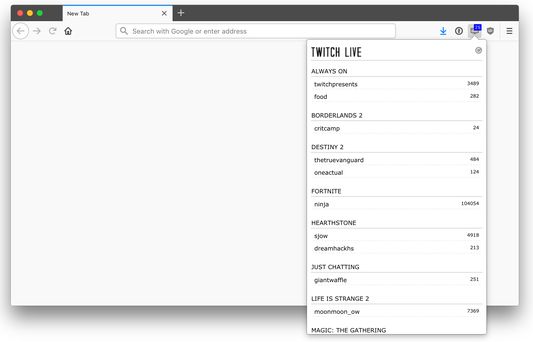Twitch Live - Keep Track of Your Favorite Twitch Channels
Add-on stats
- *://*.twitch.tv/*
- contextMenus
- identity
Ranking
Add-on summary
Twitch TV extension for displaying a user's favorite channels which are currently live.
Version 2.0.1 is a beta. Please report any issues to [email protected].
Twitch Live is a browser extension for Google Chrome that makes it easy to check which of your favorite Twitch.tv channels are currently live. You can also configure the extension to send you a notification when one of your favorite streams goes online.
Extension was developed by Mike Chambers. Design by Ben Griffith.
Once the extension has been installed it will place a small monitor / TV icon on the top right of your browser window. Open the options tab by right clicking the icon, and selecting options. Once the options tab is open, enter your Twitch.tv user name, and click save.
You can then view which of your favorite Twitch.tv streams are online by clicking the Twitch Live icon in the browser window.
Release History
2.0.1 BETA (3.6.22)
See moreUser reviews
- Works well for tracking live Twitch streams.
- Simple and clean interface.
- Solves the issue of missing Twitch sidebar.
- Occasional need to re-login.
- Groupings by category are not preferred by some users.
- Notifications are not as informative as on other browsers.
- Issues with re-logging into the extension.
- Problems after Twitch updates.
- Desire for a favorites list feature.
User reviews
Add-on safety
Risk impact

Twitch Live requires very minimum permissions.
Risk likelihood

Twitch Live has earned a fairly good reputation and likely can be trusted.