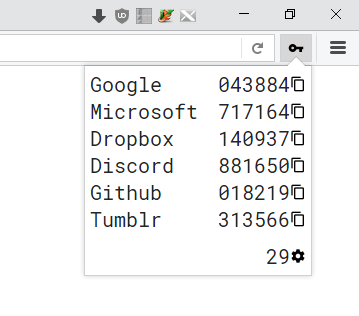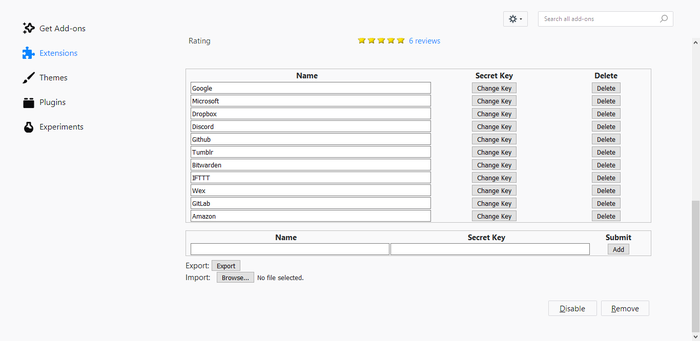Two Factor Authenticator
Generates TOTPs for 2 factor authentication
What is Two Factor Authenticator?
Stats
- storage
Chrome-Stats Rank
Other platforms
Summary
This addon shows TOTPs (Timed One Time Passwords) for accounts set up with 2 Factor Authentication/2 Step Verification.
Enter the site name and secret key in the addon's options page and click the check to add a site.
The codes will appear in the toolbar icon. The copy icon after the code copies the code.
Secret keys added to this extension are encrypted if a password is provided during setup. Please store your secret keys in another location (e.g. a password manager) just to be safe!
Adknowledgements
- Using icons from Material Design Icons (OFL 1.1)
- Using otplib (MIT)
- Using Max1Truc's crypt (MIT)
- Using jsSHA (BSD 3-Clause)
User reviews
User reviews summary
Pros
- Convenient for users without a smartphone
- Simplicity of the app
- No special permissions required
- Smooths out workflow for logging into websites with two-factor authentication
Cons
- Settings opening in a new tab after Firefox updates
- Unnecessary spaces added when copying/pasting the code
Most mentioned
- Convenient for users without a smartphone
- Simplicity of the app
- Unnecessary spaces added when copying/pasting the code
Recent reviews
Safety
Risk impact
Two Factor Authenticator is safe to use. It does not request any sensitive permissions.
Risk likelihood
Two Factor Authenticator is probably trust-worthy. Prefer other publishers if available. Exercise caution when installing this add-on.