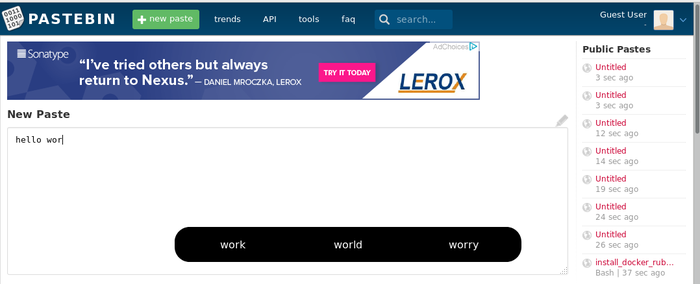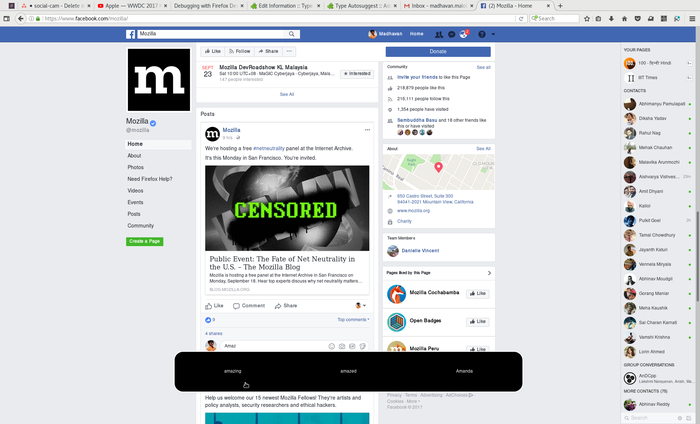Type Autosuggest
Install this extension to get suggestions for the word you are typing anywhere on the web. You can use the suggestions to autocomplete with simple keyboard shortcuts! Inspired by mobile keyboards. We don't track what you type!
What is Type Autosuggest?
Stats
Chrome-Stats Rank
Other platforms
Summary
The extension allows you to have 3 closest suggestions to the word that you are typing on the web in real time!
Just like you have suggestions on your iPhone or Android keyboards as you type. We use the same technology to improve your typing on the web from your desktop or laptop.
It is really easy to use. All you have to do is install the extension and start typing! No settings, no configuration required.
When you type you can select the suggestion you want to use either using your mouse/touch or using the keyboard shortcuts : CTRL + M : Use the first option CTRL + < : Use the second option CTRL + > : Use the third option
User reviews
Safety
Risk impact
Type Autosuggest may not be safe to use and it requires some risky permissions. Exercise caution when installing this add-on. Review carefully before installing.
Risk likelihood
Type Autosuggest is probably trust-worthy. Prefer other publishers if available. Exercise caution when installing this add-on.