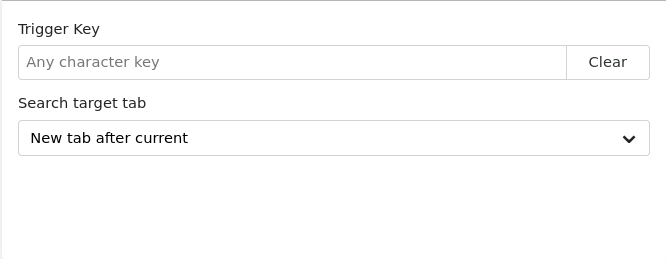Type to Search
Your next web search is just a key away. Just type on your keyboard to open a search bar and search with one of your search engines.
What is Type to Search?
Type to Search is a Firefox add-on that enables you to quickly search the web by simply typing on your keyboard. It provides a search bar and supports switching between search engines, appending selected text, and more.
Stats
By:
Robbendebiene
Rating:
5.00
(5)
Creation date:
2020-07-25
Weekly download count:
3
Firefox on Android:
No
Risk impact:
Moderate risk impact
Risk likelihood:
Low risk likelihood
Manifest version:
2
Permissions:
- <all_urls>
- search
- storage
Size:
25.03K
URLs:
Website
Stats date:
Chrome-Stats Rank
Other platforms
Not available on Chrome
Not available on Edge
Want to check extension ranking and stats more quickly for other Firefox add-ons?
Install
Chrome-Stats extension
to view Chrome-Stats data as you browse the Firefox Browser Add-ons.
Summary
How does it work? Whenever your caret is not positioned in any writeable input field, you can immeditly search with the Type to Search search bar by pressing any character key. Alternatively you can define a trigger key, to only open the search bar when this particular key is pressed.
Features:
- Switch between your browser's search engines via up/down arrow keys, mouse wheel or by typing in keywords at the beginning of a search. Keywords can be assigned in the search section of the Firefox settings.
- Automatically appends the selected text (if any) to the current search. You can also press the enter key to open the search bar containing only the current text selection.
- Type to Search does not work on Mozilla related pages like [addons.mozilla.org](https://addons.mozilla.org), internal pages like about:addons or other add-on option pages (e.g. moz-extension://*). This is because Firefox restricts add-ons from accessing these pages for security reasons.
- The page must be partially loaded in order to use Type to Search.
User reviews
by
annualexplorer, 2021-02-02
by
pigpen, 2021-01-13
Great Addon!
by
Firefox user 13067383, 2021-01-11
Safety
Risk impact
Type to Search may not be safe to use and it requires some risky permissions. Exercise caution when installing this add-on. Review carefully before installing.
Risk likelihood
Type to Search has earned a fairly good reputation and likely can be trusted.
Upgrade to see risk analysis details