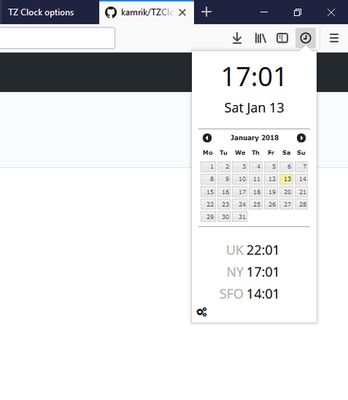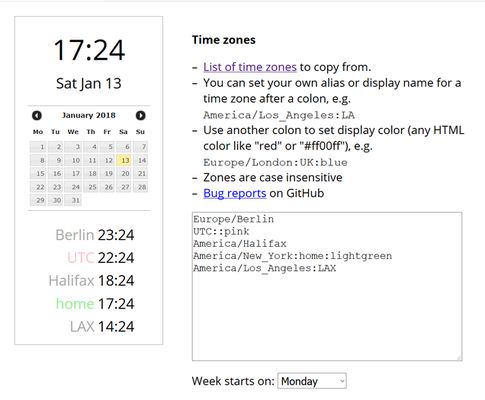Calendar and clock showing multiple time zones
TZ Clock - Calendar and Clock Add-on
TZ Clock is a Firefox add-on that adds a clock icon to your toolbar. When clicked, it shows a popup with a simple calendar and time in several time zones of your choice. It offers flexible configuration and allows you to set a short display name and color for each time zone.
Add-on stats
Weekly download count: NaN
Firefox on Android: Yes
Risk impact: Very low risk impact 
Risk likelihood:
Manifest version: 2
Permissions:
- storage
Size: 247.03K
Email: tz*****@kamrik.org
URLs: Website
Ranking
Want to check extension ranking and stats more quickly for other Firefox add-ons?
Install
Chrome-Stats extension
to view Firefox-Stats data as you browse the Firefox Browser Add-ons.
Add-on summary
Adds a clock icon to your toolbar, when clicked it will display a popup with simple calendar and time in several time zones of your choice.
Configuration is a bit cryptic but very flexible. Time zones are named as Continent/City as in the tz database. You can also set a short display name and color for each time zone.
User reviews
This extension is fantastic because I can see the time of all my favorite cities in the world and my local time is also displayed. I like the integration of a calendar. The only thing I miss about the clock times are the seconds.
by Marty, 2024-12-09
perfect, specially mac users that don't have a simple calendar at operating system level
by xesgarcia, 2024-09-13
Malware ! , this extension damage to browser
by Saeed Daneshi, 2019-10-14
Add-on safety
Risk impact

TZ Clock does not require any sensitive permissions.
Risk likelihood

TZ Clock is probably trust-worthy. Prefer other publishers if available. Exercise caution when installing this add-on.
Upgrade to see risk analysis details