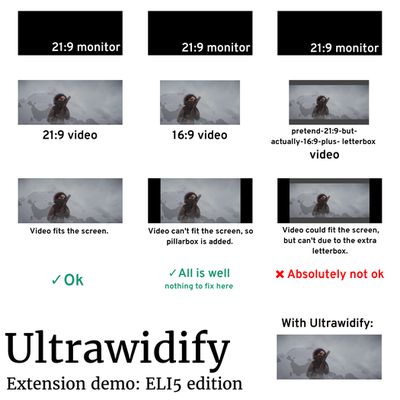Aspect ratio fixer for Youtube. Allows improperly encoded videos to properly fit ultrawide and superwide displays (e.g. 21:9) — and it attempts to do so automatically.
Manifest V2
By: Tamius Han
Rating: 4.16
1 new ratings
(116)
Weekly download count: 189
Firefox on Android: No
Permissions:
- storage
- activeTab
- <all_urls>
Size: 3.05M
URLs: Website
Full description: See detailed description
Source: Firefox Browser Add-ons
Updated: 15 hours ago
Ranking
User reviews
Pros
- Effectively stretches videos to fill the screen without cropping, especially on platforms like YouTube and Twitch
- Offers various aspect ratio options including unique choices like 18:9
- Fixes black bar issues for many users, making the viewing experience more enjoyable
- Once configured correctly, it generally works well for most video platforms
Cons
- Has performance issues, causing lag or browser freezing after extended use
- Requires frequent adjustment of settings for some streaming services, which can be frustrating
- Older versions were reportedly more stable, and some users miss them
- Inconsistent cropping of black bars, not achieving full effectiveness compared to other solutions
Most mentioned
- Video lag and browser performance issues after prolonged use
- The need for manual adjustments in various settings for different platforms
- The effectiveness of the add-on in addressing black bar issues
- Users expressing frustration over inconsistent functionality across different video sources
These summaries are automatically generated weekly using AI based on recent user reviews. User
reviews may be inaccurate, spammy, or outdated.
User reviews
by 敬念法轮大法好远离瘟疫, 2025-04-01
by Firefox user 18869949, 2025-03-07
by 远离中共邪教快退出党团队, 2025-02-15
Add-on safety
Risk impact
Ultrawidify requires a few sensitive permissions. Exercise caution before installing.
Risk impact analysis details
- Critical Allows access to all websites, posing a significant security risk as it can monitor and modify data from any visited site.
- High ******* ******* **** *** ****** ***** *** ***** ** ******* **** ********* ********* ** * *********** *****
Risk likelihood
Ultrawidify has earned a fairly good reputation and likely can be trusted.
Risk likelihood analysis details
- High This extension has low user count. Unpopular extensions may not be stable or safe.
- Low **** ********* *** ******* **** **** * ****** **** ***** ******** *** **** ****** ** ** ****** *** *****
- Low **** ********* *** ***** **** **** * ****** **** ***** ********** *** **** ****** ** ** ****** *** *****
- Good **** ********* *** **** **** *******
Upgrade to see full risk analysis details
Similar add-ons
Here are some Firefox add-ons that are similar to Ultrawidify: