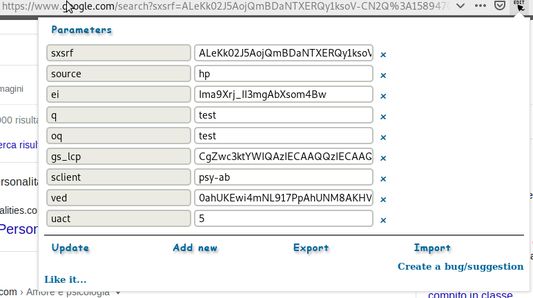URL Parameters Editor - Manage and modify URL parameters easily
Add-on stats
- activeTab
- tabs
- <all_urls>
- storage
Ranking
Add-on summary
Shows parameters used in the URL and allows to update, export and import them This extension, let you to manage the url parameters in your address bar, you can show/edit/add/delete them with just one click, you can also export them in csv and json format, or import them parameter list in CSV format.
This is how it works: A small icon appears in each tab address bar, if you click on it you can see the list of all parameters for that url, that you can modify, export or import.
If the url has no parameter you can press "add new" and add as many parameters as you want and click update to reload the page with new parameters
Everything is just two click away...
If you are importing parameters from csv, be aware that if the first row
Add-on safety
Risk impact

URL Parameters Editor requires some sensitive permissions that could impact your browser and data security. Exercise caution before installing.
Risk likelihood

URL Parameters Editor has earned a fairly good reputation and likely can be trusted.