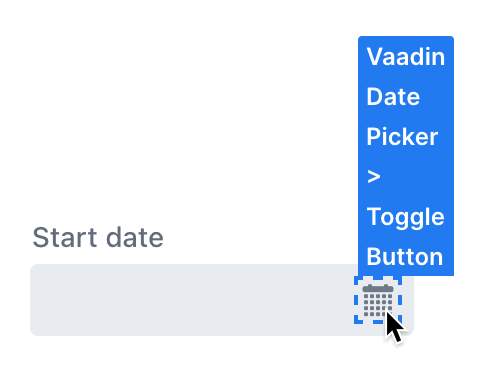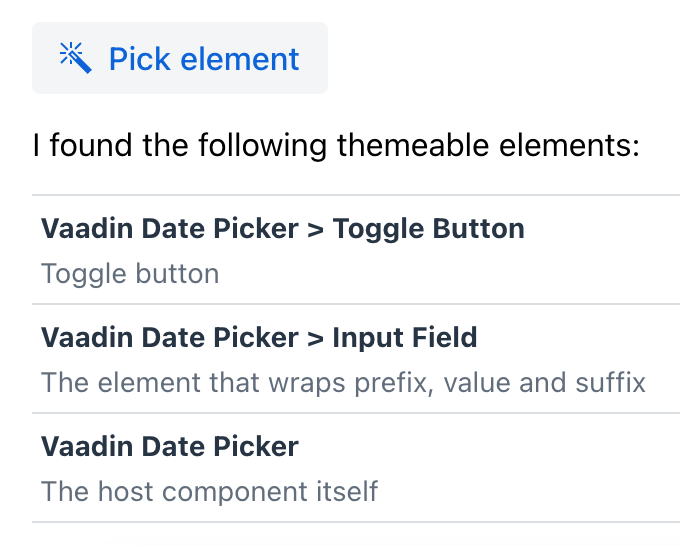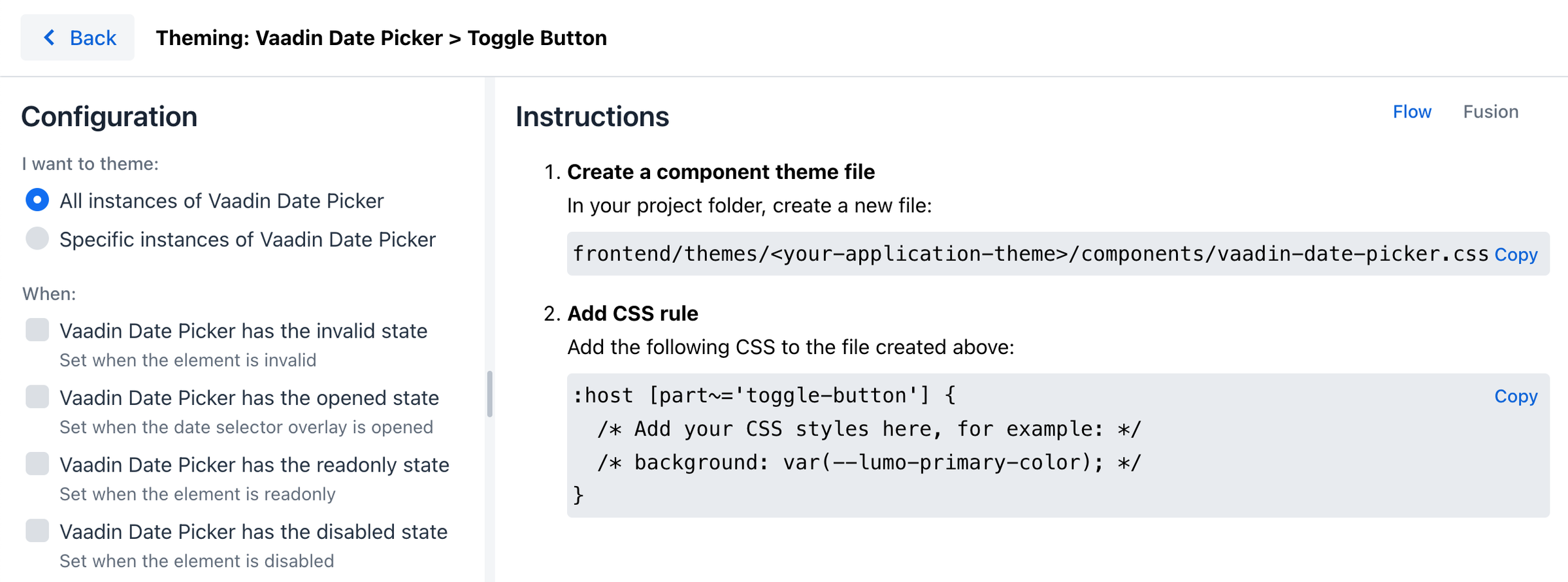Vaadin Theme Assistant
A utility for theming Vaadin components
What is Vaadin Theme Assistant?
Stats
- tabs
- http://*/*
- https://*/*
Chrome-Stats Rank
Other platforms
Summary
A browser extension that allows to visually identify elements of Vaadin components that can be themed, and gives instructions on how to set up the correct CSS in a Vaadin Flow or Fusion application. The application needs to use a custom theme in order to make use of the instructions provided by the extension.
Features:
- Custom element picker / inspector that is optimized for Vaadin components and their internal parts
- Provides instructions and code snippets that can be copied / pasted into your application
- Configure whether you want to theme all, or only specific instances of a component
- Configure whether the styles should only be applied when the component is in a specific state (opened, closed, invalid, ...)
- Optimized for Vaadin 22
Usage:
- First, install the extension
- Open the application that you want to theme in your browser
- Open the developer tools
- Open the "Vaadin Theme Assistant" panel
Safety
Risk impact
Vaadin Theme Assistant is risky to use as it requires a number of sensitive permissions that can potentially harm your browser and steal your data. Exercise caution when installing this add-on. Review carefully before installing. We recommend that you only install Vaadin Theme Assistant if you trust the publisher.
Risk likelihood
Vaadin Theme Assistant has earned a fairly good reputation and likely can be trusted.