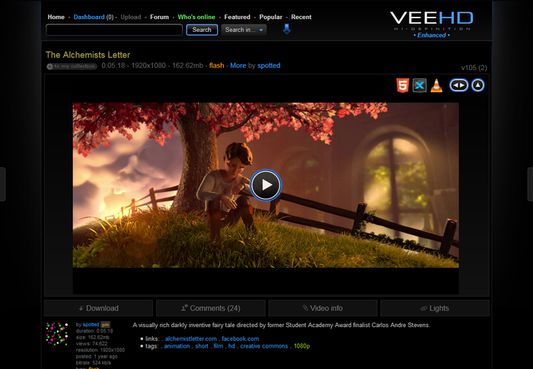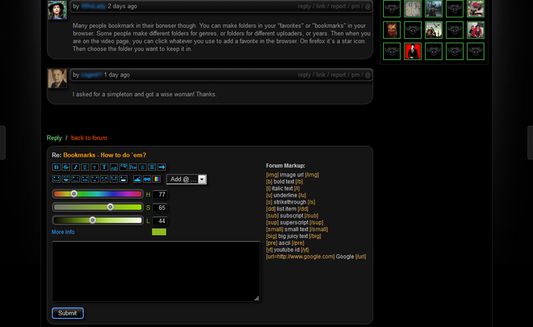VeeHD Enhanced - Firefox Add-on
Add-on stats
- *://veehd.com/*
- storage
Ranking
Add-on summary
Also for Chrome!
The goal of this extension is to make the VeeHD.com experience as user-friendly as possible without changing the "brand that is veehd". No major cosmetic theme changes, simply "enhanced". Most commonly used info is a click away. All site bugs that can be fixed client side has been done. Many features have been added to "enhance" the basic functionalility of the site for all, including special features for uploaders and normal users alike. A couple examples... on video pages, you now have a choice of using HTML5 video player, DivX Web Player, or VLC Web Plugin instead of just Flash. Optional player options will appear only if installed, enabled and supported by the browser. For uploaders... streamlined video edit page, enhanced overview page with many helpful features such as video sorting, filtering and statistics (new views, avg video size etc). This is a VERY small example and there are a huge amount of obvious and not so obvious helpful enhancements.
The following is a list of every change made to VeeHD.com using VeeHD Enhanced:
All Pages
- Added various "hover" and "active link" effects throughout the site. Too numerous to detail here.
- Removed obsolete Channels button.
- Added "Recent", "Popular" and "Featured" links to links menu (above search box).
- Added a "Search in..." dropdown next to the "normal" search button. Search tags and also google search of forum, profiles and video. Google searches go through http://blankrefer.com for a little more privacy.
- New items (number greater than 0) are colored green for new messages, private timeline and dashboard numbers.
- Added a "Back to Top" link next to "DMCA Complaint" in the bottom bar.
- Added a "Down to Bottom" link at the top of the page.
- Added "Down to Bottom" and "Back to Top" links on the far left and right (center) of the browser.
- Lightened the "last event was 50 seconds ago" text (above the "Users logged in" box) for better visibility.
- Lightened (and added light blue hover color) to the "Privacy Policy / Terms" links (at very bottom of page) for better visibility.
- Changed the page/tab title that appears on certain pages to be more informative.
- Added a "quick login" box in the mini dashboard (replaces the big login button).
- If users access the site secured (https), then the extension will respect this and use https (where possible).
- Logins are now done secured (https).
- Disabled autoplay of YouTube vids in forum posts, profiles, PMs and video comments. Autoplay vids will have an orange border that tells you that autoplay has been blocked.
- YouTube vids in a private message are resized to fit the pm width or width of quotes if inside of one.
- All YouTube object/embeds site-wide are now replaced with the newest YouTube iframe code that will autoselect using flash or html5 based upon the viewing device/browser's support.
- Added a "HTTPS" link at the top of the page if site is loaded using HTTPS. Clicking it, reloads the page using HTTP. Hover text has info/explanation.
- Put a copy of the "jump to page" links bar at the top of page.
- Removed obsolete "related popular" links in "Tags Info" box.
- Added background images for "effect".
- Colored the "divx" and "flash" indicators (green and orange) for better visibility.
- Added an "edit video" link IF the vid is yours. Test on "My Videos"...
- Added "+ to my collection" link.
- Added small avatar of uploader.
- Colored video stats line a dim yellow.
- All long titles with no spaces now wrap and NOT run off the page to the right.
- Added "all - flash - divx" sorting links with result counts.
- Added ability to sort results alphabetically as well as normally.
- Added a "Toggle popular/alphabetically" link in "Tag refine" section.
- Added "all - flash - divx" sorting links. See more
User reviews
Add-on safety
Risk impact

VeeHD Enhanced requires very minimum permissions.
Risk likelihood

VeeHD Enhanced is probably trust-worthy. Prefer other publishers if available. Exercise caution when installing this add-on.