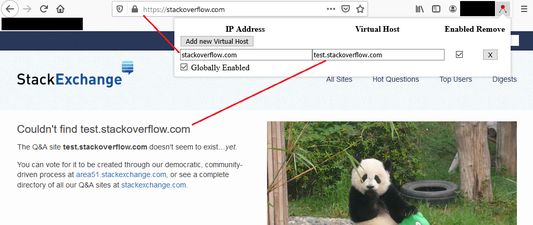Virtual Hosts - Firefox Add-on
Add-on stats
- webRequest
- webRequestBlocking
- *://*/
- <all_urls>
- storage
Ranking
Add-on summary
Access virtual hosts of a server without the need of host redirection or DNS.
== ATTENTION == This addon may not do what you think it does! Make sure you read and understand the functionality before submitting a 1-star review because you think it does something which it's not supposed to do, thank you!
THIS ADDON IS FOR TESTING VHOSTS! THIS DOES NOT REPLICATE THE SYSTEMS HOST FILE DNS RESOLVING!!!
"Virtual Hosts" does not mean a "virtual hosts file" but refers to http "Virtual hosting"!!!
== ABOUT == Overwrite the "Host" HTTP header to request a specific virtual host from a remote webserver. IT DOES NOT RESOLVE DNS TO IP!!!!
Often enough while waiting for DNS propagation or standing up a replacement site, developers edit the hosts file on their system to achieve the same effect. This extension facilitates the a similar effect without the hassle or when lacking permissions.
See moreUser reviews
Add-on safety
Risk impact

Virtual Hosts requires some sensitive permissions that could impact your browser and data security. Exercise caution before installing.
Risk likelihood

Virtual Hosts has earned a fairly good reputation and likely can be trusted.