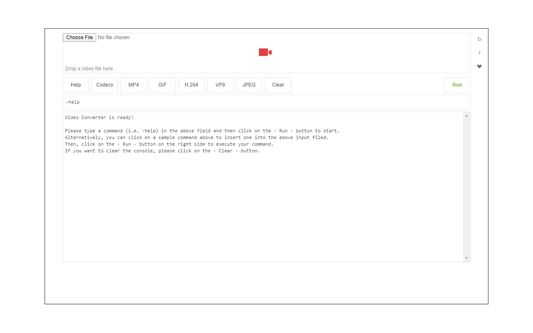Video Converter - Versatile Firefox Add-on for Video Conversion
Add-on stats
- storage
Ranking
Add-on summary
Video Converter add-on helps you easily convert any video format to another (for example, .WEBM to .MP4).
It uses FFmpeg library which is compiled from C/C++ language to JavaScript with Emscripten compiler. Emscripten is a source-to-source compiler that can compile native C/C++ codes to JavaScript language. Please read this Wikipedia page to get more info about Emscripten compiler.
In order to work with this add-on, just open the app UI and drag a video file to the designated area in the app. Then, type your FFmpeg command in the input filed and press on the - Run Command - button.
Once the conversion is done, the link to download the video file will be available at the bottom of the UI. Please note that, conversion may take some time depending on the video size and also type of the conversion that you choose. There are some sample commands available in the app UI (as buttons) which you can use to start working with this add-on.
Note: since this add-on runs FFmpeg in the browser, it runs slower than the native FFmpeg applications/library. However, using the add-on is very easy. Simply add it to your browser and it starts to work without any additional plugins. It is only suitable for simple conversions and has limited number of codecs.
This add-on is specifically designed for "video" conversion. If you want to convert an "audio" file, please use my other add-on Audio Converter.
Note: if you have a feature request, or found a bug to report, please fill the bug report form in the add-on's homepage.
User reviews
Add-on safety
Risk impact

Video Converter does not require any sensitive permissions.
Risk likelihood

Video Converter has earned a fairly good reputation and likely can be trusted.