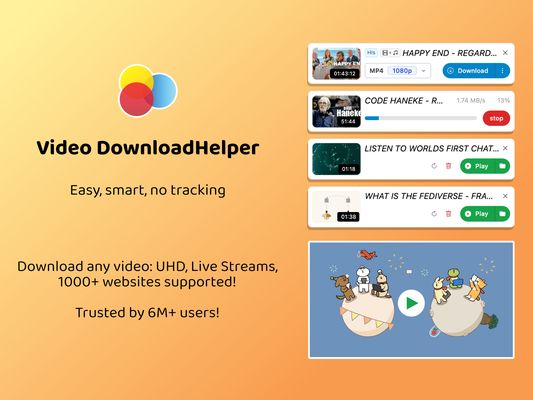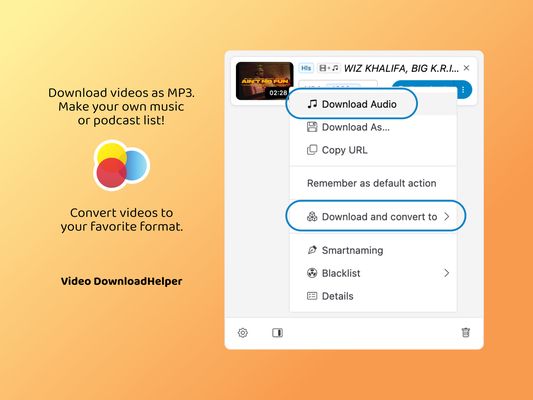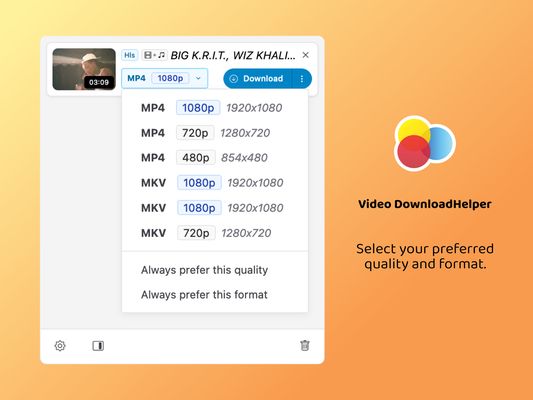Download videos from the web. Easy, smart, no tracking.
Video DownloadHelper - Download Videos from the Web
Video DownloadHelper is a Firefox add-on that allows users to easily download videos from the web. With support for 1000+ websites, live stream downloads, HD conversion, and audio extraction, it offers a seamless and efficient way to save and enjoy online videos. The add-on also ensures privacy by not tracking user activities.
Add-on stats
Weekly download count: 54,129
Firefox on Android: No
Risk impact: High risk impact 
Risk likelihood:
Manifest version: 2
Permissions:
- tabs
- webRequest
- downloads
- webNavigation
- notifications
- scripting
- storage
- <all_urls>
- webRequestBlocking
- menus See more
Size: 1.44M
URLs: Website ,Privacy policy
Ranking
# 5
Other platforms
Not available on Android
Want to check extension ranking and stats more quickly for other Firefox add-ons?
Install
Chrome-Stats extension
to view Firefox-Stats data as you browse the Firefox Browser Add-ons.
Add-on summary
Download videos from the web. Easy, smart, no tracking.
- Video Download: 1000+ websites supported (Dash, HLS, MPD, …)
- Download Youtube videos
- Live Stream Support: Enjoy offline viewing of live streams, freeing you from real-time constraints.
- HD Download and Conversion: Download videos in high-definition and convert them to your preferred formats (MP4, MKV, WebM, …) for optimal viewing pleasure
- Audio Download: Extract audio from videos, converting them into MP3s or podcasts for easy listening.
Join our community on Github! https://github.com/aclap-dev/video-downloadhelper
User reviews
Pros
- Easy to use
- Reliable downloads
- Can download almost any video
- Works well with many formats
- Good quality videos
Cons
- Stopped working for some users
- Issues with YouTube detection
- Watermark appears without a license
- Recent updates caused problems for several users
- Paid version doesn't guarantee functionality
Most mentioned
- Stopped working for YouTube videos recently
- Watermark on downloaded videos without a license
- Works well for non-YouTube videos
- Easy to use and reliable
- Used to be a very useful tool but has had recent issues
User reviews
by Firefox user 18792328, 2025-01-21
by Jenka, 2025-01-21
It's a good product and save my memory!
by Peter Tam, 2025-01-21
Add-on safety
Risk impact

Video DownloadHelper requires some sensitive permissions that could impact your browser and data security. Exercise caution before installing.
Risk likelihood

Video DownloadHelper has earned a fairly good reputation and likely can be trusted.
Upgrade to see risk analysis details