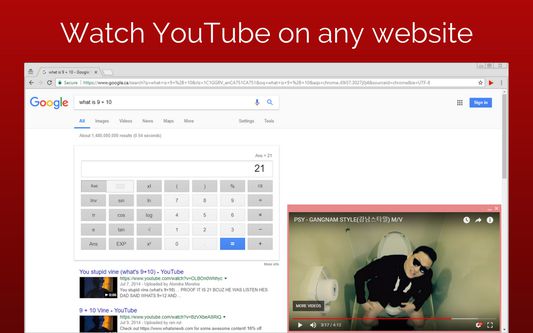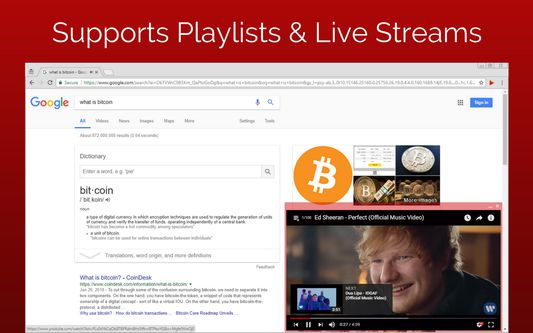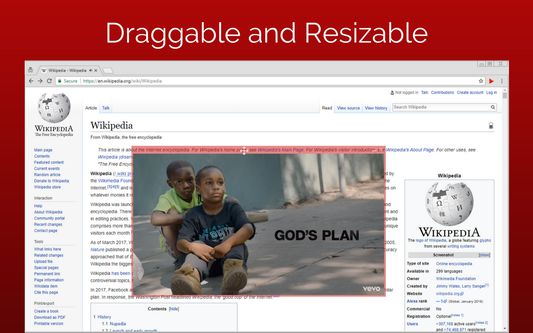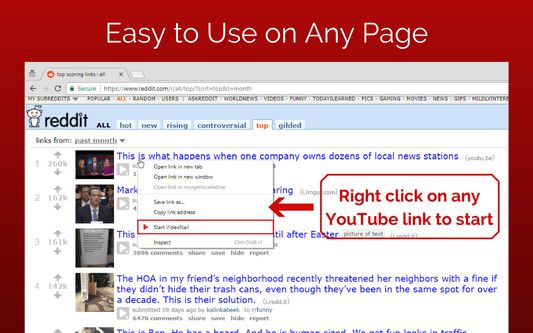Watch YouTube videos on any site in a floating, always on top window.
Scroll down to the comment section to see it in action!
The player will stay on the screen even after navigating to another site.
VideoNail - Floating YouTube
VideoNail - Floating YouTube is a Firefox add-on that allows users to watch YouTube videos in a floating, always on top window on any website. It offers seamless, automatic playback and supports all video types including playlists and live streams. The add-on uses the native YouTube player with support for all video controls and works with Adblock. No additional applications are required, and it automatically continues video from where it left off. VideoNail is an open-sourced project and does not store any user data. Any bugs or suggestions can be reported on the support page or users can contribute to the project on GitHub.
Add-on stats
Rating: 1.93 
(14)
Creation date: 2018-04-26
Weekly download count: 2
Firefox on Android: Yes
Risk impact: High risk impact 
Risk likelihood:
Manifest version: 2
Permissions:
- tabs
- activeTab
- http://*/
- https://*/
- webNavigation
- storage
- contextMenus
Size: 2.29M
Email: d3*****@gmail.com
Ranking
Other platforms
Not available on Chrome
Not available on Android
Not available on Edge
Want to check extension ranking and stats more quickly for other Firefox add-ons?
Install
Chrome-Stats extension
to view Firefox-Stats data as you browse the Firefox Browser Add-ons.
Add-on summary
Watch YouTube videos on any site in a floating, always on top window.
VideoNail brings picture in picture for YouTube on any site. Read YouTube comments or check your email while watching a YouTube video. Seamless, automatic playback with no need to install any other apps!
-----HOW TO USE-----
- Scroll down to the comment section to see it in action!
- Once the player is loaded, navigate to another website and the video will stay on the screen.
- Drag the window around by holding and dragging the header.
- Resize the window by holding and dragging from any corner.
- Close it by clicking the 'X' button or middle mouse button on the header.
- Start a VideoNail on any page by right clicking a YouTube video link or by clicking the extension icon and pasting in the video URL.
-----FEATURES-----
- Floating, always on top window that can be resized and re-positioned anywhere on the screen. The window can be minimized or closed at any time.
- Supports all video types including playlists and live streams.
User reviews
Clicked accidentally "Start Videonail on all tabs" with 100 tabs open...
WTF?! o_O
CPU nearly burned, System stuck, luckily "Tiny Suspender" stopped all tabs.
Deleted Videonail
by Clemens Ratte-Polle, 2021-06-13
good work..
by OSMAN, 2020-05-18
by Rafa, 2020-02-05
Add-on safety
Risk impact

VideoNail - Floating YouTube requires some sensitive permissions that could impact your browser and data security. Exercise caution before installing.
Risk likelihood

VideoNail - Floating YouTube is probably trust-worthy. Prefer other publishers if available. Exercise caution when installing this add-on.
Upgrade to see risk analysis details