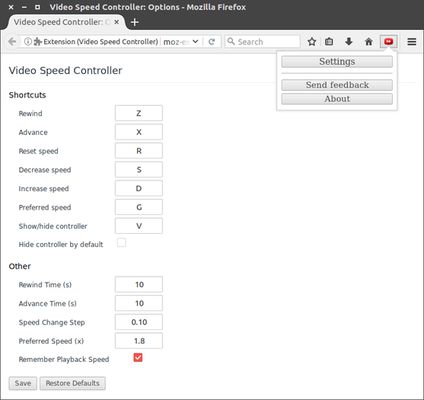Video Speed Controller - Control HTML5 Video Playback Speed
Add-on stats
- storage
Ranking
Other platforms
Add-on summary
Faster HTML5 Video
HTML5 video provides native APIs to accelerate playback of any video, but most implemented players either hide or limit this functionality. This extension fixes that, plus more...
It will help you optimize your video viewing by allowing you to make quick playback speed adjustments, as well as rewind the video to hear the last few second one more time. We don't read at a constant speed, and we talk much slower than we read - there is no reason why we have to listen at a constant speed and at a (very) slow rate.
Once the extension is installed simply navigate to any page that offers HTML5 video, and you'll see a speed indicator in top left corner of the video player. Hover over the indicator to reveal the controls to accelerate, slowdown, or rewind the video. Or, even better, use your keyboard:
S - decrease playback speed. D - increase playback speed. R - reset playback speed. Z - rewind video by 10 seconds. X - advance video by 10 seconds. V - show/hide controller.
If you prefer other shortcuts, want to change the increment value, or want the player to remember your playback speed in the future, head into the settings page and customize it to your heart's content.
User reviews
- Functions well with YouTube and Twitch
- Simple and easy to use
- Similar performance to Chrome version
- Causes performance issues with Firefox when many tabs are open
- Breaks functionality on Reddit
- Does not show controls on some platforms
- Performance drop in Firefox with many tabs
- Issues with Reddit functionality
- Basic functionality is as described
User reviews
Add-on safety
Risk impact

Video Speed Controller requires a few sensitive permissions. Exercise caution before installing.
Risk likelihood

Video Speed Controller has earned a good reputation and can be trusted.