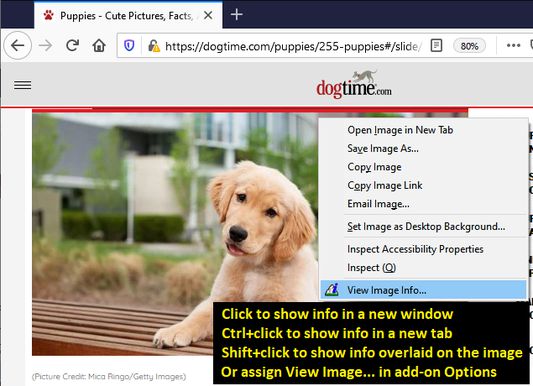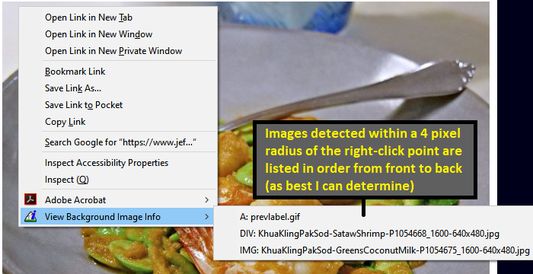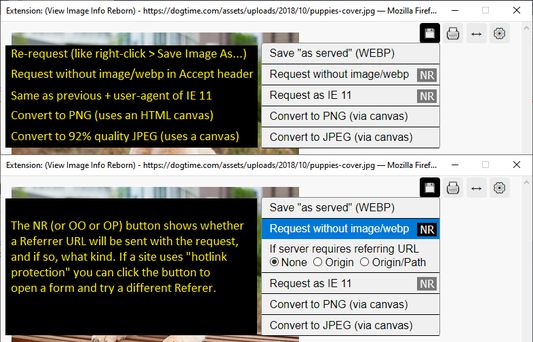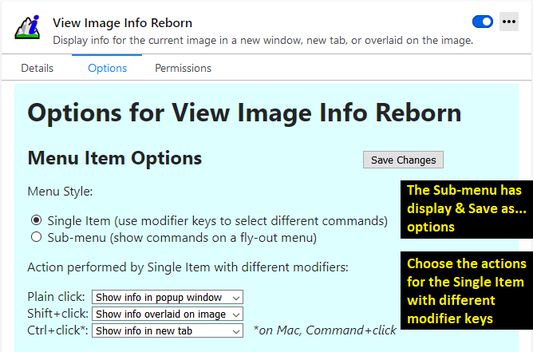View Image Info Reborn - Firefox Add-on
Add-on stats
- <all_urls>
- menus
- storage
- webRequest
- webRequestBlocking
Ranking
Other platforms
Add-on summary
Do you miss the View Image Info option on the right-click context menu? You can add it back, but this extension adds some unique features you might find useful.
Restoring the native feature: in the Firefox about:config preference editor, double-click browser.menu.showViewImageInfo to switch its value to true.
Using This Extension: right-click an image and you'll find either:
- "View Image Info..." -- click to launch a small popup window with info about the image.
- "View Background Image Info" -- expand the sub-menu and click an image name to launch a small popup window with info about the image.
Note: Ctrl+click is for Windows and Linux, on Mac, please use Command+click.
Glitches and Missing/Future Features
Occasionally a Save as... link will open the image in the popup window instead of showing a download dialog. For now, please close the window and call it up again. Hopefully I'll figure out what causes that.
See moreUser reviews
- Brings back a useful feature removed by Firefox
- Works better than the original option
- Handy and user-friendly
- Resizable popup window
- Saves the last position of the popup
- Popup window may be too large
- Initial issues with resizing the popup window (now fixed)
- Pictures in popups have different heights, requiring scrolling for large images
- Brings back a useful feature removed by Firefox
- Handy and user-friendly
- Resizable popup window
- Initial issues with resizing the popup window (now fixed)
User reviews
Add-on safety
Risk impact

View Image Info Reborn requires some sensitive permissions that could impact your browser and data security. Exercise caution before installing.
Risk likelihood

View Image Info Reborn has earned a fairly good reputation and likely can be trusted.