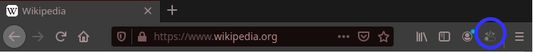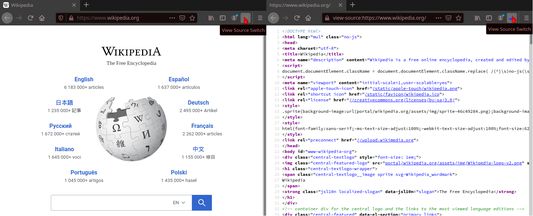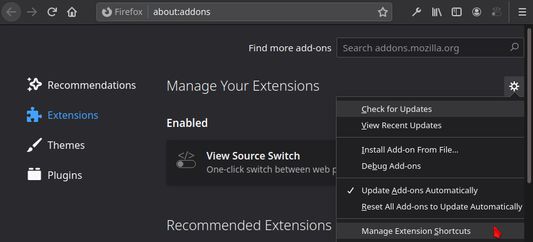View Source Switch - Firefox Add-on
Add-on stats
- tabs
- storage
- contextMenus
Ranking
Other platforms
Add-on summary
View Source Switch View Source Switch is a Firefox add-on that allows one click switching the active tab between "view source" and regular web page.
How does it work ? Once the add-on is installed, a new icon appears in Firefox toolbar.
Click on it to switch to the view-source of your active tab. Click again to switch back to the regular view.
Instead of clicking, you can switch page with a keyboard shortcut. The default one is Ctrl + Shift + U / command + shift + U.
This key combination is intended to be similar to the Firefox built-in shortcut to view source in a new tab.
However, this key combination can easily be changed in the Firefox add-on menu
You can change the color scheme used for syntax highlight as well as the line wrapping in the extension preferences
What permissions are needed ?
See moreAdd-on safety
Risk impact

View Source Switch requires some sensitive permissions that could impact your browser and data security. Exercise caution before installing.
Risk likelihood

View Source Switch has earned a fairly good reputation and likely can be trusted.