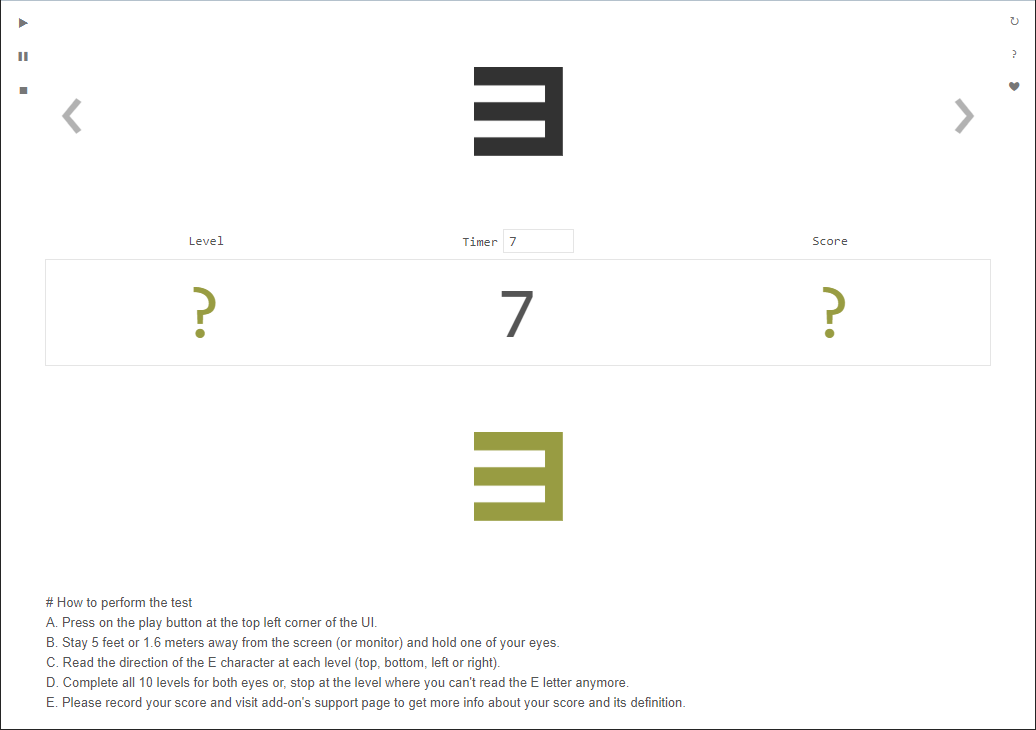Vision Test
Test your vision (visual acuity) via Tumbling E chart in your browser!
What is Vision Test?
Stats
- storage
Other platforms
Summary
Vision Test is a simple and easy-to-use test for your eyes. It works based on the principle of how well you can see objects at 6 metes or 20 feet away.
The chart has an E character, which you need to decide the direction of the character only. With this logic, there is no need for a knowledge of English or any other languages. Therefore, this test is suitable for all ages and also individuals with different languages. Simply start the test and stand 1.6 meters or 5 feet away from the monitor. When you see a character on the screen, only decide the direction and wait for the answer to appear at the bottom of the screen. The answer is in green color and also a big font, so you can see it without any problems from distance.
In general, you need to correctly answer at least 50% of the characters at each level, and if you cannot, please stop at that level and record your score. The score is number 20 divided by a number (i.e. 20/100). 20 is the distance in feet which you can see the current character. The other number is the distance which a normal eye can see the character. For example, 20/100 means the objects that you can see in 20 feet, a normal eye can see in 100 feet. In total there are 47 characters to read which takes around 5 minutes to finish. You can adjust the test speed as well, the default time to read each character is 7 seconds.
Note #1: this test is NOT a clinical test for your eyes and has NO diagnostic values at all. It is just a very basic, simple and easy test for your vision's clarity and the result is good for your recordings only. You should NOT rely on the result of this test at all.
Note #2: if you have a feature request or found a bug to report please fill the bug report form in the add-on's homepage.
Safety
Risk impact
Vision Test is safe to use. It does not request any sensitive permissions.
Risk likelihood
Vision Test has earned a fairly good reputation and likely can be trusted.