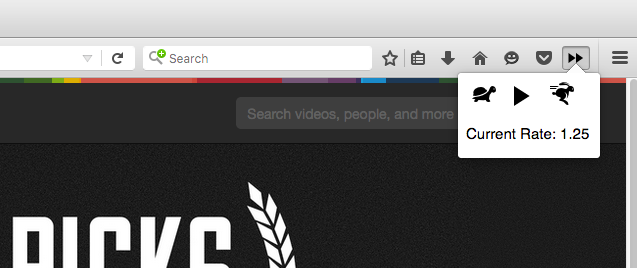vPlayBackSpeed
Adds play back speed controls to Vimeo videos.
What is vPlayBackSpeed?
vPlayBackSpeed is a very simple webExtension that adds an item to the menu bar to change the play back rate of HTML5 videos on Vimeo.
Stats
By:
Kadir Topal
Rating:
3.67
(3)
Creation date:
2016-06-21
Weekly download count:
NaN
Firefox on Android:
No
Risk impact:
Very low risk impact
Risk likelihood:
Moderate risk likelihood
Manifest version:
2
Permissions:
- activeTab
Size:
14.29K
Stats date:
Chrome-Stats Rank
Other platforms
Not available on Chrome
Not available on Edge
Want to check extension ranking and stats more quickly for other Firefox add-ons?
Install
Chrome-Stats extension
to view Chrome-Stats data as you browse the Firefox Browser Add-ons.
Summary
vPlayBackSpeed is a very simple webExtension that adds an item to the menu bar to change the play back rate of HTML5 videos on Vimeo.
User reviews
no funciona en waterfox
by
RoboCop, 2021-10-30
The "vPlayBackSpeed" is an amazing tool which really boost up the productivity when watching videos. Some sides have a similar feature, but are often limited to -0.5|+0.25|+0.5|+1.0| speed --> while vPlayBackSpeed gives the freedom to increase or decrease a video with +/-0.25 steps between 0 (stop) and 5 times the speed.
It's very handy to skim through videos to get the whole picture or simply to find what you are looking for without jumping back and forth. Works with Youtube and several other sites (not everyone though).
A new favorite for FireFox!
by
Spencer Reid, 2016-11-10
Works fine for me. A new double-arrow icon is added to the search bar. Clicking on it reveals 3 buttons: 1 to slow down, 1 to speed up and one to return to speed x1.
Thanks for making this add-on.
by
Socal_Lucas, 2016-08-11
Safety
Risk impact
vPlayBackSpeed is safe to use. It does not request any sensitive permissions.
Risk likelihood
vPlayBackSpeed is probably trust-worthy. Prefer other publishers if available. Exercise caution when installing this add-on.
Upgrade to see risk analysis details