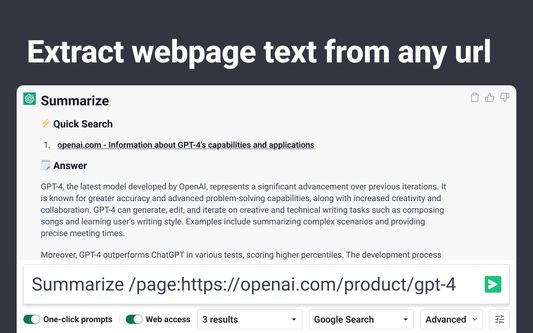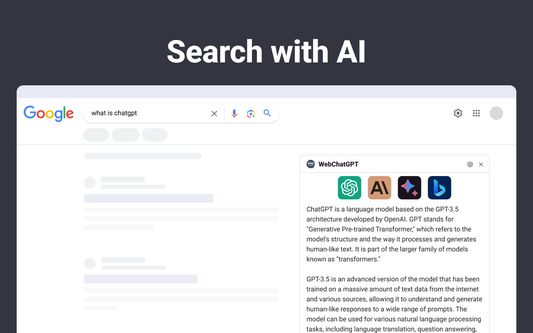WebChatGPT: ChatGPT with Internet Integration for Firefox
Add-on stats
- storage
- *://*/*
- declarativeNetRequestWithHostAccess
Ranking
Other platforms
Add-on summary
This free extension adds relevant web results to your prompts to ChatGPT for more accurate and up-to-date conversations.
Key features:
➡️ Get web results for your queries ➡️ Extract webpage text from any url ➡️ Add and use prompt templates
Why you need WebChatGPT:
It is similar to the web browsing features rolled out to ChatGPT Plus users by OpenAI, allowing your ChatGPT to access the internet and provide accurate results and source links. But it is much faster, light-weight, and available to all ChatGPT users - both Free and Plus!
See more
User reviews
- It provides more up-to-date responses.
- Some users find it beneficial.
- Works well with the MaxAI.me extension on other browsers.
- Does not function properly on Firefox, with many users unable to sign in or access main features.
- Lack of updates since being sold to MaxAI.me.
- It appends ads onto Google search results.
- Prompts users to install other extensions not available for Firefox.
- Cannot create or start new conversations.
- Issues with signing in.
- Extension is no longer supported.
User reviews
Add-on safety
Risk impact

WebChatGPT: ChatGPT with internet access requires a lot of sensitive permissions. Exercise caution before installing.
Risk likelihood

WebChatGPT: ChatGPT with internet access is probably trust-worthy. Prefer other publishers if available. Exercise caution when installing this add-on.