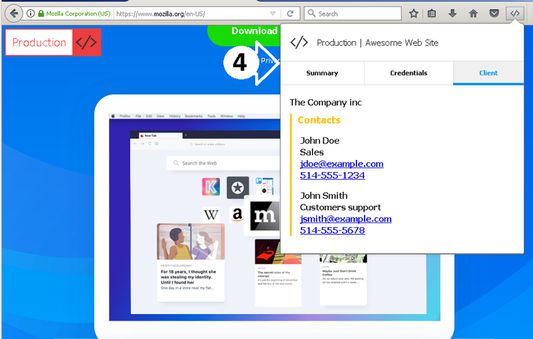Please note that this extension is useful for web developers only.
It allows recognition of website environments and display useful data such as credentials, ip address, database connections...etc
Web Developer Sidekick - Firefox Add-on
Web Developer Sidekick is a Firefox add-on that allows web developers to recognize website environments and displays useful data, including credentials, IP address, and database connections.
Add-on stats
Weekly download count: 2
Firefox on Android: Yes
Risk impact: High risk impact 
Risk likelihood:
Manifest version: 2
Permissions:
- storage
- tabs
Size: 94.32K
Email: j.*****@hotmail.com
Ranking
Other platforms
Not available on Chrome
Not available on Android
Not available on Edge
Want to check extension ranking and stats more quickly for other Firefox add-ons?
Install
Chrome-Stats extension
to view Firefox-Stats data as you browse the Firefox Browser Add-ons.
Add-on summary
Please note that this extension is useful for web developers only.
Also available on Chrome Store
Once Web Developer Sidekick installed you have to go to configuration page (about:addons) and click Options. Now you can set the addon parameters.
The extension use YAML notations to read the parameters.
Note: Be carefull when you add credentials for production environment since any one who has access to your browser can see those credentials.
Features:
- Displays website environment (screenshot 1)
- Shows useful details (screenshot 2)
- Extends popup byy adding new tabs (screenshots 3 & 4)
- Customize addon behavior (screnshot 5)
Add-on safety
Risk impact

Web Developer Sidekick requires some sensitive permissions that could impact your browser and data security. Exercise caution before installing.
Risk likelihood

Web Developer Sidekick is probably trust-worthy. Prefer other publishers if available. Exercise caution when installing this add-on.
Upgrade to see risk analysis details