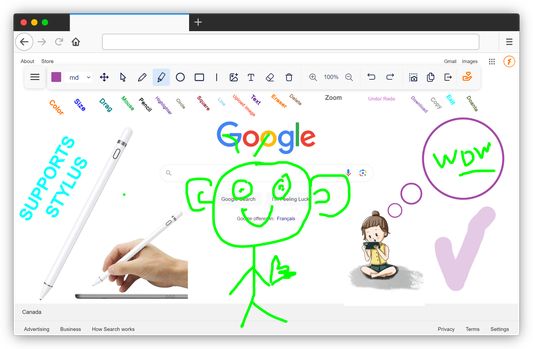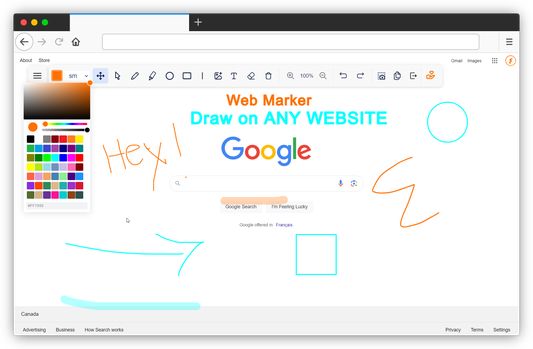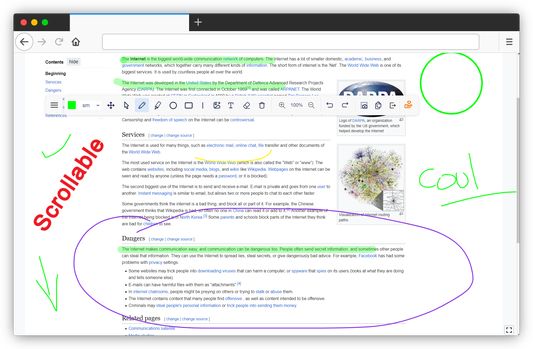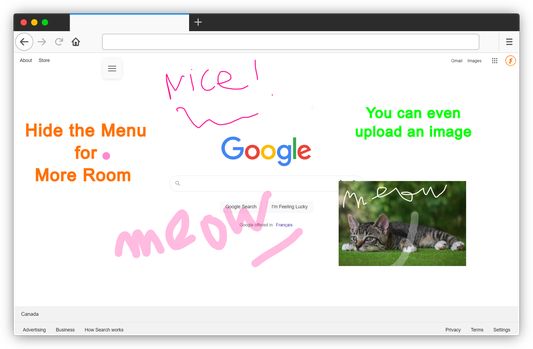Web Marker - Draw on Websites
Add-on stats
- scripting
- activeTab
- storage
- <all_urls>
Ranking
Other platforms
Add-on summary
Introducing Web Marker - it's a free tool that lets you highlight and draw on web pages easily. Whether you're a student taking notes or a teacher highlighting important points, Web Marker makes it simple.
🎨 Draw Anywhere: With Web Marker, you can draw on almost any website. Just pick a color and start drawing with the pencil tool.
🌐 Scroll and Stylus Friendly: You can scroll up and down smoothly while drawing. Plus, if you have a stylus, it works great with Web Marker too!
🖌️ Lots of Tools: Choose from circles, rectangles, lines, and text. There's also a color picker to find your favorite colors quickly.
🚀 Menu You Can Move: Move the menu around to make it easier to use. It adjusts to fit your screen size, so it's always handy.
🌟 Undo and Redo:
See moreUser reviews
Add-on safety
Risk impact

Web Marker - Draw on Websites requires a few sensitive permissions. Exercise caution before installing.
Risk likelihood

Web Marker - Draw on Websites is probably trust-worthy. Prefer other publishers if available. Exercise caution when installing this add-on.