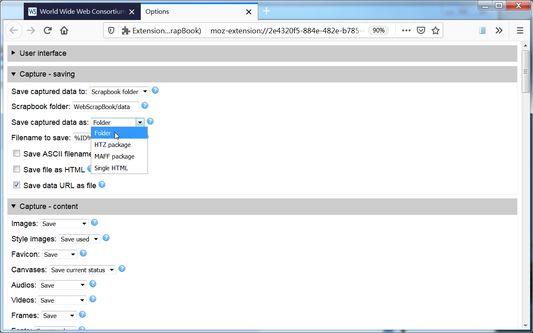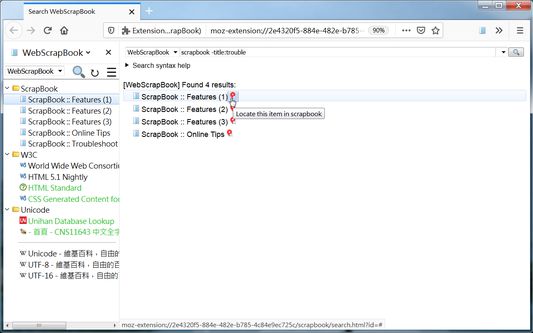Capture web pages to local device or backend server for future retrieval, organization, annotation, and edit.
WebScrapBook: Archive Web Pages for Future Use with Firefox Add-on
WebScrapBook is a Firefox add-on that allows you to capture web pages on your local device or backend server in various formats. It faithfully ensures no detail is missed from the captured pages. Also, this tool provides features for customizing the capture process, editing the pages and organizing them in different collections within your browser. WebScrapBook supports full-text searching of pages, remote page access, and mobile devices. It also maintains legacy compatibility features.
Add-on stats
Weekly download count: 179
Firefox on Android: Yes
Risk impact: High risk impact 
Risk likelihood:
Manifest version: 2
Permissions:
- contextMenus
- downloads
- storage
- tabs
- unlimitedStorage
- webNavigation
- webRequest
- webRequestBlocking
- http://*/*
- https://*/*
Size: 540.59K
Email: da*****@gmail.com
URLs: Website
Ranking
# 936 ▲ 8
Want to check extension ranking and stats more quickly for other Firefox add-ons?
Install
Chrome-Stats extension
to view Firefox-Stats data as you browse the Firefox Browser Add-ons.
Add-on summary
WebScrapBook is a browser extension that captures the web page faithfully with various archive formats and customizable configurations, for future retrieval, organization, annotation, and editing. This project inherits from legacy Firefox add-on ScrapBook X.
Features:
- Capture faithfully: A web page shown in the browser can be captured without losing any subtle detail. Metadata such as source URL and timestamp are also recorded.
- Customizable capture: WebScrapBook can save selected area in a page, save source page (before processed by scripts), or save page as a bookmark. How to capture images, audio, video, fonts, frames, styles, scripts, etc. are also customizable. A web page can be saved as a folder, a ZIP-based archive file (HTZ or MAFF), or a single HTML file.
- Page editing: A web page can be highlighted, annotated, or edited before or after a capture.
- Organizable collections: Captured pages can be organized in the browser sidebar using one or more scrapbooks, and each scrapbooks holds a hierarchical tree structure to organize data items. Notes using HTML or markdown format can also be created and managed. (*)
- Fulltext searching: Each scrapbook can be further indexed for a rich-feature search (using title, fulltext, comment, source URL, create time, modify time, etc.). (*)
- Remote access: Captured data can be hosted with a central backend server and be read or edited from other devices. Alternatively, a scrapbook can generate a static site index and be distributed as a static web site. (*)
- Mobile support: WebScrapBook supports mobile browsers such as Firefox for Android and Kiwi browser. You can capture and edit the web page from a mobile phone or tablet.
- Legacy ScrapBook support: Scrapbooks created from legacy ScrapBook or ScrapBook X can be converted into WebScrapBook-compliant format for usage. (*)
- All or partial functionality of a starred feature above requires a running collaborating backend server, which can be easily set up using PyWebScrapBook.
- An HTZ or MAFF archive file can be viewed using the built-in archive page viewer, using PyWebScrapBook or other assistant tools, or by opening the index page after unzipping.
See Also:
See moreUser reviews
Pros
- Best plugin to save web pages.
- Incredible tool with powerful functionality.
- Quick and helpful developer support.
- Easy to achieve and save web pages.
- Supports .maff format.
Cons
- Complicated setup and configuration process.
- Documentation is not the best.
- Issues with auto-capture creating multiple folders for the same URL.
- Need for clearer instructions for Linux users.
- Autosave feature not functioning as expected.
Most mentioned
- Needs better documentation or instructions.
- Complicated installation/configuration process.
- Powerful functionality once set up.
- Struggles with the auto-capture feature.
- Mixed experiences with support and usability.
User reviews
Unable to get this to work on Firefox 133 and Fedora 40. Installed the backend and the browser extension. Could not find any configuration for the backend that would work. There needs to be a more specific set of instructions written by someone who has successfully installed this extension in Linux, unless this only works in Windows. Perhaps this is a great extension but it is worthless if it cannot be installed.
by ehobby, 2024-12-17
by OM_RA, 2024-11-23
by Silopolis, 2024-09-22
Add-on safety
Risk impact

WebScrapBook requires some sensitive permissions that could impact your browser and data security. Exercise caution before installing.
Risk likelihood

WebScrapBook is probably trust-worthy. Prefer other publishers if available. Exercise caution when installing this add-on.
Upgrade to see risk analysis details