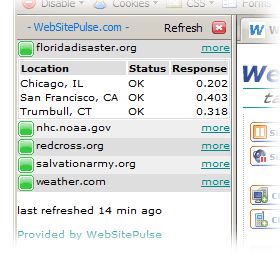WebSitePulse Current Status Add-On
Add-on stats
- notifications
- tabs
- https://*.websitepulse.com/*
Ranking
Other platforms
Add-on summary
Sidebar - displays all targets and their real time current status. Clicking on the target name expands details about the response time measured from all monitoring locations specified for this server or website. The link "more" opens the target details screen in your account where a log in is required. A minute counter at the bottom of the Sidebar displays how long ago the status was refreshed. To update the contents of the Sidebar manually, click on the "Refresh" button at the top.
Extension settings
turn the extension on/off
enter the account username and account key
set the auto-refresh interval
Note that a monitoring account with WebSitePulse is required in order to use this extension. Visit www.WebSitePulse.com to create your free account. All new accounts are created as a 30 days free trial after which you decide whether to use a limited free account or a paid one. You can continue to use this addon with a free account for as long as you like and no payments will be asked of you at any point.
If you would like to send us your feedback, to recommend additional features for this extension or to suggest other extensions, please use the form on www.websitepulse.com to contact us.
Add-on safety
Risk impact

WebSitePulse Current Status requires a few sensitive permissions. Exercise caution before installing.
Risk likelihood

WebSitePulse Current Status is probably trust-worthy. Prefer other publishers if available. Exercise caution when installing this add-on.