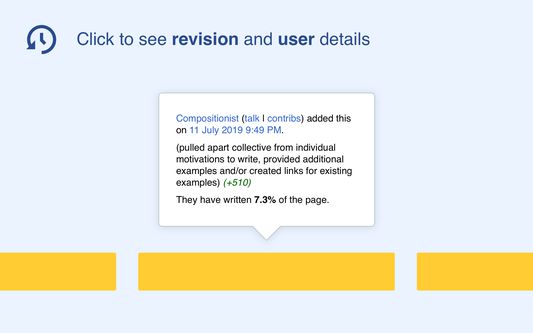Explore authorship and revision information visually and directly in Wikipedia articles. Powered by WikiWho.
Who Wrote That? - Firefox Add-on for Wikipedia Authorship
'Who Wrote That?' is a convenient Firefox add-on designed to provide Wikipedia users with visual information about authorship and revision history directly within the article page. It highlights all content from the same author and provides in-depth details about revisions including the author’s identity. Now experience an enriched browsing experience without the hassle of navigating through complex revision history.
Add-on stats
Rating: 4.38 
(13)
Creation date: 2019-09-20
Weekly download count: 8
Firefox on Android: No
Risk impact: Very high risk impact 
Risk likelihood:
Manifest version: 3
Permissions:
- storage
Size: 149.17K
Email: to*****@tools.wmflabs.org
URLs: Website
Ranking
Want to check extension ranking and stats more quickly for other Firefox add-ons?
Install
Chrome-Stats extension
to view Firefox-Stats data as you browse the Firefox Browser Add-ons.
Add-on summary
Who Wrote That? (WWT) is a browser extension, which displays authorship information directly on Wikipedia articles. When you hover over content, the tool highlights all content by the same author. When you click on content, the tool identifies the author of the revision, along with revision details. Overall, WWT allows users to discover the source and background of an edit, without digging through revision history.
User reviews
Pros
- Clean and curated design
- Has potential for multilingual support
- Helpful for learning about authors of Wikipedia articles
Cons
- Doesn't work with Firefox 116.0.3
- Doesn't work with Firefox 115.0.2
- Gives error messages
Most mentioned
- Need for compatibility with newer Firefox versions
- Extension errors
- Want for multilingual support
User reviews
Doesn't work with Firefox 116.0.3 with the latest extension update available installed. It just gives the following error message "Error: Refresh or try again later" every time, on every article tried.
by Firefox user 17231176, 2023-08-17
Add-on safety
Risk impact

Who Wrote That? requires a lot of sensitive permissions. Exercise caution before installing.
Risk likelihood

Who Wrote That? is probably trust-worthy. Prefer other publishers if available. Exercise caution when installing this add-on.
Upgrade to see risk analysis details