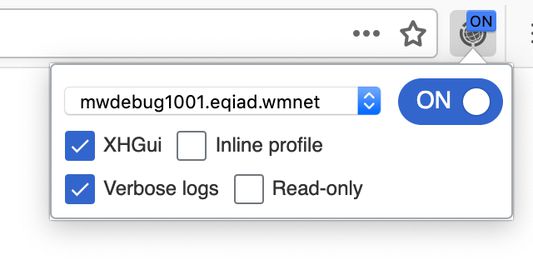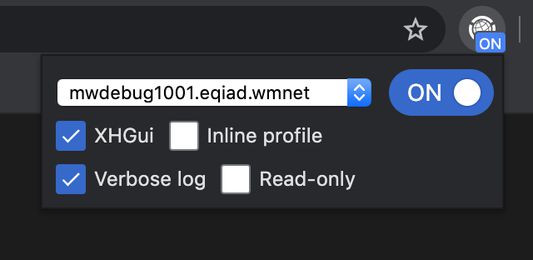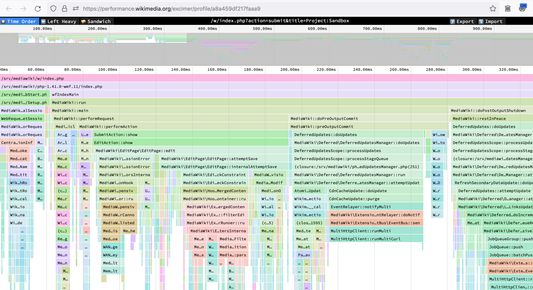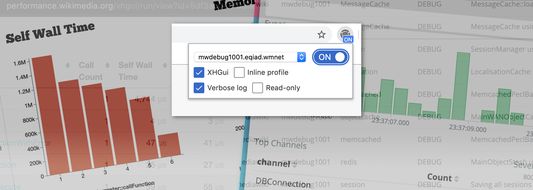Control the X-Wikimedia-Debug header on HTTP requests.
WikimediaDebug: Debug MediaWiki platform with X-Wikimedia-Debug header
WikimediaDebug is a Firefox add-on that enables developers to debug the MediaWiki platform used by Wikimedia Foundation projects. It injects the X-Wikimedia-Debug header on HTTP requests made while browsing Wikimedia Foundation websites, allowing requests to bypass caching and be routed to the selected debug server.
Add-on stats
Weekly download count: 2
Firefox on Android: No
Risk impact: High risk impact 
Risk likelihood:
Manifest version: 2
Permissions:
- alarms
- tabs
- webRequest
- webRequestBlocking
- *://*.mediawiki.org/*
- *://*.wikidata.org/*
- *://*.wikifunctions.org/*
- *://*.wikibooks.org/*
- *://*.wikimedia.org/*
- *://*.wikinews.org/*
Size: 153.41K
URLs: Website
Ranking
Want to check extension ranking and stats more quickly for other Firefox add-ons?
Install
Chrome-Stats extension
to view Firefox-Stats data as you browse the Firefox Browser Add-ons.
Add-on summary
This extension enables developers to debug the MediaWiki platform that Wikimedia Foundation projects run on. It does so by injecting the X-Wikimedia-Debug HTTP header, only when browsing Wikimedia Foundation websites.
Requests bearing this header are not cached and are routed to the selected debug server.
User reviews
by revi, 2019-04-15
by Firefox user 14192745, 2018-10-30
Add-on safety
Risk impact

WikimediaDebug requires some sensitive permissions that could impact your browser and data security. Exercise caution before installing.
Risk likelihood

WikimediaDebug is probably trust-worthy. Prefer other publishers if available. Exercise caution when installing this add-on.
Upgrade to see risk analysis details