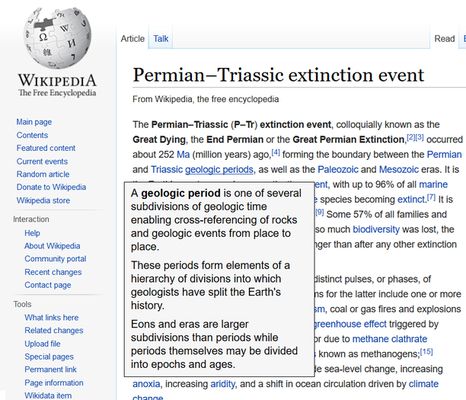Shows previews of linked articles on Wikipedia pages.
Wikipedia Peek - Enhance Your Wikipedia Experience
'Wikipedia Peek' is a user-friendly Firefox add-on designed to preview the article linked in a Wikipedia page. When a link is hovered over or tapped, it displays a small pop-up with the title section of the related article. The add-on features full touch support, customizable font size and transparency, and four themes. Apart from Firefox, it also works in Chrome and Firefox for Android, offering a flexible browsing experience across platforms.
Add-on stats
Weekly download count: 4
Firefox on Android: Yes
Risk impact: Very high risk impact 
Risk likelihood:
Manifest version: 2
Permissions:
- storage
- notifications
- tabs
- webNavigation
- *://*/*
Size: 105.48K
URLs: Website
Ranking
Want to check extension ranking and stats more quickly for other Firefox add-ons?
Install
Chrome-Stats extension
to view Firefox-Stats data as you browse the Firefox Browser Add-ons.
Add-on summary
Shows previews of linked articles on Wikipedia pages.
When you hover a link to another article on Wikipedia or tap on it, a small pop-up will show you the title section of that article.
Features:
- Full touch support
- 4 themes (Wikipedia, white, black, grey/blue)
- Customizable font-size and transparency
- Works in Firefox, Chrome and Firefox for Android
The add-on itself does not collect any data. Note however, that the article previews are queried form Wikipedia in a separate query each time you hover over a link long enough.
User reviews
Pros
- The add-on works great for sites like Wikipedia and Fandom.
- Offers useful previews of linked content without leaving the main page.
- The latest release version from the author's GitHub page functions well.
Cons
- The add-on is no longer updated and has compatibility issues with Wikipedia's native features.
- Some users find it unreliable on their systems.
- It can interfere with Wikipedia's built-in link preview feature.
Most mentioned
- Support has been dropped and the extension is broken on Wikipedia.
- Users are shifting to the native option on Wikipedia.
- A newer 'DEV' version is available on GitHub that works well.
User reviews
by άƈεƥ, 2024-10-09
by Firefox user 15552492, 2023-09-12
Add-on safety
Risk impact

Wikipedia Peek requires a lot of sensitive permissions. Exercise caution before installing.
Risk likelihood

Wikipedia Peek is probably trust-worthy. Prefer other publishers if available. Exercise caution when installing this add-on.
Upgrade to see risk analysis details