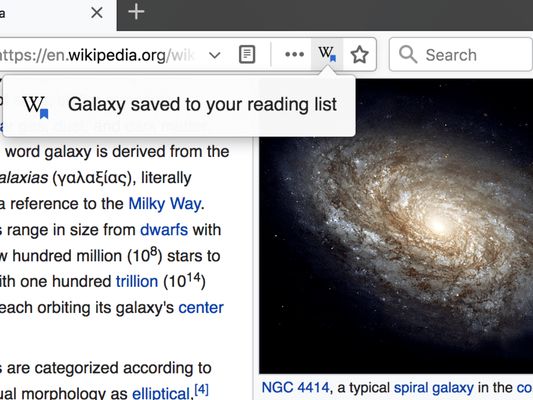Wikipedia Reading Lists - A Firefox Add-on
Add-on stats
- tabs
- https://*.wikipedia.org/
- https://*.wikivoyage.org/
Ranking
Other platforms
Add-on summary
Wikipedia Reading Lists is for Wikipedia Android or iOS users who would like to save articles into their reading lists. With a single tap, you can save an article into your default reading list, where it will be available for you to read through either of the Wikipedia apps.
To use this browser extension, you will need to have reading list syncing enabled for your account in the iOS or Android Wikipedia app.
Privacy: https://wikimediafoundation.org/wiki/Wikipedia_Reading_Lists_Browser_Extension_Privacy_Policy
User reviews
- Allows saving articles to the default reading list with a single click
- Works immediately if logged into Wikipedia
- Useful for syncing articles from mobile to desktop
- Cannot view or manage reading lists from the desktop
- Only saves articles to a general reading list without the ability to select specific lists
- Overall functionality is very limited, making it close to useless for many users
- Does not allow viewing or editing of reading lists on desktop
- Requires login to work properly, leading to frustration
- Functionality is considered too basic and lacking in features
User reviews
Add-on safety
Risk impact

Wikipedia Reading Lists requires some sensitive permissions that could impact your browser and data security. Exercise caution before installing.
Risk likelihood

Wikipedia Reading Lists is probably trust-worthy. Prefer other publishers if available. Exercise caution when installing this add-on.