Wingman Jr. Filter
Filter out potentially NSFW, pornographic, and unsafe images (and even some video) for kids by using AI running directly in your browser. Optional DNS-based blocking via Cloudflare's 1.1.1.1 for Families.
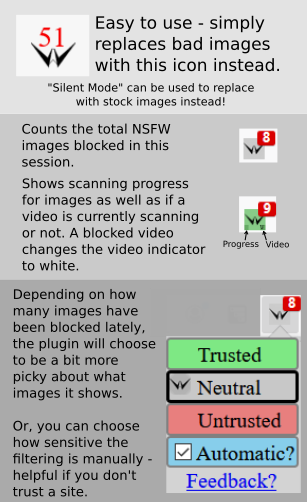
What is Wingman Jr. Filter?
Stats
- webRequest
- webRequestBlocking
- <all_urls>
- menus
- proxy
- storage
- tabHide
- idle
- contextMenus
Other platforms
Summary
This addon filters images (and to a limited extent video) using AI right in your browser - think of it as a wingman for your browsing session, helping to scout out potentially inappropriate images. It targets pornography, borderline sexualized content, as well as other graphic images that are not safe for work (NSFW) or may be inappropriate for children. Further, for those who wish to enable it, this plugin integrates with Cloudflare's "1.1.1.1 for Families" to provide DNS-level blocking as an extra line of defense!
Please visit the blog for updates! https://wingman-jr.blogspot.com/
There are a few known limitations: -AI is still far from perfect. Good images will sometimes be blocked. Bad images will sometimes slip through. Some general categories such as swimming, yoga, and certain sports are particularly troublesome. The current strategy is to be conservative on blocking, favoring blocking more than blocking less. -Running the image scanning algorithm requires a lot of work, which takes time. This will affect browser startup time and image loads will be slow. -The way images are intercepted and scanned works most of the time but there are exceptions. -Small, and broken images are passed through. -Video has limited support.
When the addon starts, it will prompt about a hidden tab - this is normal, the hidden tab acts like a web page so it can best use your computer's graphics processor.
Thanks for checking it out and I hope you enjoy it!
User reviews
Safety
Risk impact
Wingman Jr. Filter is risky to use as it requires a number of sensitive permissions that can potentially harm your browser and steal your data. Exercise caution when installing this add-on. Review carefully before installing. We recommend that you only install Wingman Jr. Filter if you trust the publisher.
Risk likelihood
Wingman Jr. Filter is probably trust-worthy. Prefer other publishers if available. Exercise caution when installing this add-on.


