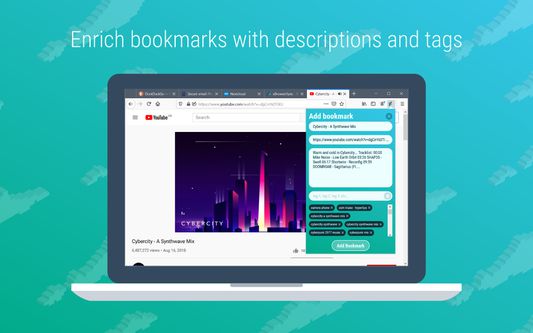xBrowserSync: Secure, Anonymous & Free Browser Syncing Add-On
Add-on stats
- activeTab
- alarms
- bookmarks
- http://*/
- https://*/
- notifications
- storage
- tabs
- unlimitedStorage
Ranking
Add-on summary
xBrowserSync is a completely free and open source tool for syncing your bookmarks and browser data between your desktop browsers. xBrowserSync respects your privacy and gives you complete anonymity — no sign up is required and no personal data is ever collected. It is also completely secure; your data is encrypted client-side with military grade encryption, Even if someone intercepted your data, only you can decrypt it.
xBrowserSync enriches your bookmarks with the addition of descriptions and tags. An intuitive search interface lets you find bookmarks quickly and easily, or simply browse your bookmarks hierarchy by folders. And don’t ever worry about losing your data thanks to the included back up and restore functionality.
The web extension fully supports your native desktop browser bookmarking features; xBrowserSync will preserve your existing bookmarks hierarchy and any changes you make using the native bookmarking functionality are synced by xBrowserSync automatically. xBrowserSync will even add metadata to new bookmarks automatically!
With the xBrowserSync mobile app you can use xBrowserSync on the go with your Android device. Once you have created a new sync on your desktop browser using the web extension, simply scan your sync ID code into the app and enter your password to connect to your synced data. Add new bookmarks easily by sharing from your favourite apps (browsers, YouTube, Spotify and any other app that shares URLs), xBrowserSync will even populate the bookmark properties for you.
For ultimate privacy, configure your very own xBrowserSync cloud service on your Linux or Windows server to sync to. The code for the xBrowserSync cloud service is open source and is easy to set up for any relatively tech savvy individual.
Welcome to browser syncing as it should be: secure, anonymous and free!
Key features:
★ Sync bookmarks between desktop browsers (syncing of additional browser data will be added in future versions), and access bookmarks on the move using the xBrowserSync Android app.
See moreUser reviews
- Secure and privacy-centric synchronization of bookmarks
- User-friendly and easy to set up across different browsers
- Efficient in maintaining bookmarks, history, and tabs across devices
- Low reliance on Mozilla's servers, offering independence
- Ability for anyone to host xBrowserSync
- Severely unmaintained with infrequent updates
- Bugs leading to chaos in bookmark organization after syncing
- Performance issues and browser unresponsiveness during operations
- Difficulty with retaining native tags and separators
- Requires disabling internal browser sync to function properly
- Bookmark synchronization between multiple browsers
- Privacy and security concerns
- Performance and reliability issues
- User experience and setup process
- Occasional bugs affecting functionality
User reviews
Add-on safety
Risk impact

xBrowserSync requires some sensitive permissions that could impact your browser and data security. Exercise caution before installing.
Risk likelihood

xBrowserSync has earned a fairly good reputation and likely can be trusted.