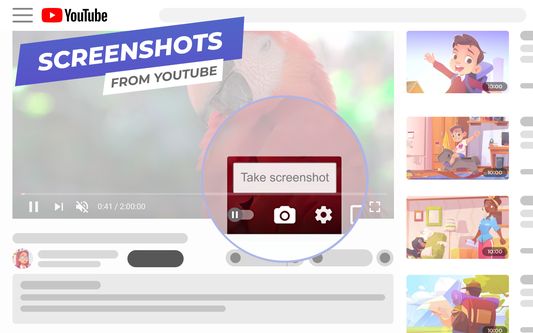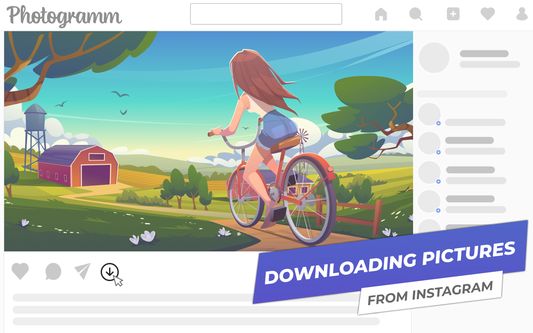Quickly extract video frames from YouTube and save to JPG images with just one click.
YouTube Screenshot Button
Add-on stats
Weekly download count: 24
Firefox on Android: No
Risk impact: Moderate risk impact 
Risk likelihood:
Manifest version: 2
Permissions:
- http://*/*
- https://*/*
Size: 358.99K
Email: us*****@gmail.com
Ranking
Other platforms
Not available on Android
Want to check extension ranking and stats more quickly for other Firefox add-ons?
Install
Chrome-Stats extension
to view Firefox-Stats data as you browse the Firefox Browser Add-ons.
Add-on summary
YouTube Screenshot Button is a modern browser extension that allows you to take and save high-quality screenshots from any YouTube and OK.ru video to your PC with just one click. Without using third-party programs, without cropping the video player frames. Fast, easy and safe, without viruses and ads.
To take a screenshot just click on the camera image at the bottom of the online video player.
Features of the browser extension:
- The screenshot button, perfectly integrated into the interface of the YouTube and OK.ru player, allows you to take snapshots without stopping the playback;
- The frame is saved without video player frames in the highest possible quality in jpeg format;
- The screenshot gets the original name of the video, as it was on the service's website. That means it is always easy to be found;
- "Embedded" video screenshots loading support, i.e. YouTube and OK.ru videos hosted on third-party sites.
User reviews
отличное приложение, наконец-то нет проблем со скриншотами
by Robert Carrol, 2024-12-12
имеет множество функций, и все работает как часы
by Mirr, 2024-09-14
this extension works wonderfully and is straightforward to use
by Edgar Floyd, 2024-09-06
Add-on safety
Risk impact

YouTube Screenshot Button requires a few sensitive permissions. Exercise caution before installing.
Risk likelihood

YouTube Screenshot Button is probably trust-worthy. Prefer other publishers if available. Exercise caution when installing this add-on.
Upgrade to see risk analysis details