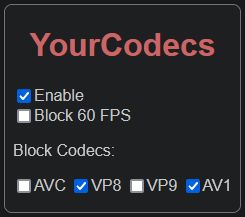YourCodecs: Optimize YouTube Video Playback
Add-on stats
- storage
Ranking
Other platforms
Add-on summary
YourCodecs
Why do some YouTube videos make the browser freeze, the computer heat up, and the cooling fans spin like it's about to take off? It's possible that the video selected a codec that your computer doesn't support.
This is a Firefox extension that can select video codecs for YouTube. Force to play YouTube videos with H.264 (AVC), VP9, and AV1 codec.
The codes modify (fork) from erkserkserks/h264ify, released under MIT Licence.
Feature
- Optional select the codecs which want to block, AVC, VP8, VP9, and AV1;
- Optional block 60 FPS.
- Dark UI;
- Language support: English, Chinese (Taiwan).
⚠️ If you block all codecs, YouTube will tell you "Your browser can't play this video.", it works as expected.
To enforce AV1, Options VP9 and AV1 need to be allowed (unchecked). the reason is unknown.
Sometimes, a hard reflash is required, i.e. Ctrl + F5.
Why YourCodecs?
YouTube consistently leverages cutting-edge technologies. From AVC to VP8, VP9, and now AV1, its latest video compression codec promises enhanced performance and quality compression. However, encountering a video with a codec unsupported by your hardware (GPU) leads to software decoding, significantly taxing CPU resources. This can result in overheating, sluggish performance, and reduced battery life, particularly on "older" devices. While YouTube typically automatically selects the codec for you, it may not always be your wish.
User reviews
Add-on safety
Risk impact

YourCodecs requires some sensitive permissions that could impact your browser and data security. Exercise caution before installing.
Risk likelihood

YourCodecs has earned a fairly good reputation and likely can be trusted.