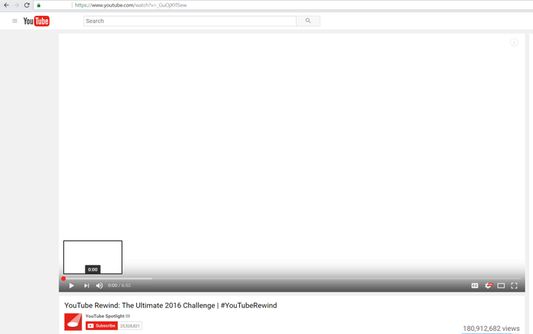Prevents YouTube™ videos from starting to play automatically when you open them.
Doesn't affect ads so it's better to use together with an Ad-Blocking extension like uBlock Origin.
Doesn't stop autoplaying in playlists.
YouStopper for YouTube™: Prevent YouTube videos from autoplaying
YouStopper for YouTube™ is a Firefox add-on that prevents YouTube™ videos from starting to play automatically when you open them. It doesn't affect ads, so it's recommended to use it together with an Ad-Blocking extension like uBlock Origin. However, it doesn't stop autoplaying videos in playlists.
Add-on stats
Rating: 2.75 
(4)
Creation date: 2018-02-18
Weekly download count: 3
Firefox on Android: Yes
Risk impact: Moderate risk impact 
Risk likelihood:
Manifest version: 2
Permissions:
- storage
Size: 59.05K
URLs: Website
Ranking
Other platforms
Not available on Edge
Want to check extension ranking and stats more quickly for other Firefox add-ons?
Install
Chrome-Stats extension
to view Firefox-Stats data as you browse the Firefox Browser Add-ons.
User reviews
doesnt work.
by azraelle, 2022-01-28
Minimally works. Videos start playing for less than a second before the extension actually does its job which allows the video to be registered in YouTube's watch history. If this was coded to activate before the video player was fully loaded, it would be perfect.
by The_Oncoming_Storm, 2021-02-09
Works on Ubuntu Linux LTS 18.04.01 tested =) Thanks =) (and no blank screen, please do take out screencapture and put a newer version, as us users can't update it, thanks)
by francoise_peace, 2018-12-01
Add-on safety
Risk impact

YouStopper for YouTube™ requires a few sensitive permissions. Exercise caution before installing.
Risk likelihood

YouStopper for YouTube™ is probably trust-worthy. Prefer other publishers if available. Exercise caution when installing this add-on.
Upgrade to see risk analysis details