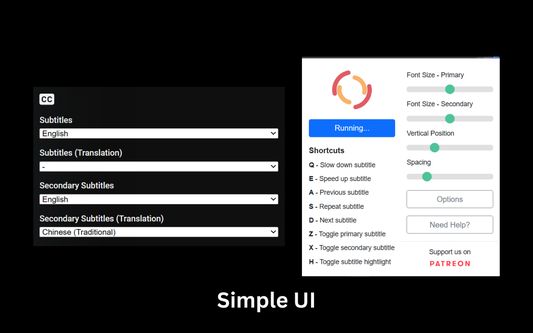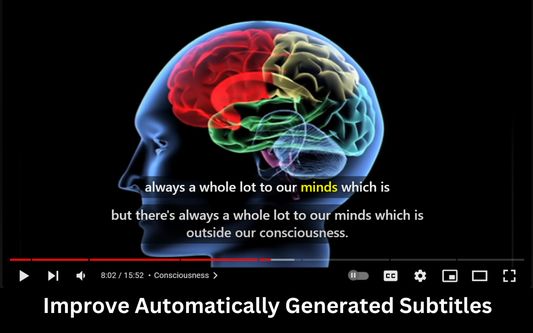Bilingual Subtitles for Youtube
Youtube Bilingual Subtitles for Firefox
"Youtube Bilingual Subtitles" is a Firefox add-on that enhances your YouTube viewing by adding bilingual subtitles. Featuring keyboard shortcuts, custom styles, and options to fix Traditional Chinese subtitles and improve automatically generated subtitles, this extension makes learning languages easier and more enjoyable. Simply install the extension and select your primary and secondary subtitles from the YouTube menu to start using this powerful tool.
Add-on stats
Weekly download count: 30
Firefox on Android: No
Risk impact: High risk impact 
Risk likelihood:
Manifest version: 2
Permissions:
- tabs
- storage
- https://*.youtube.com/*
- https://*.netflixsubs.app/*
Size: 2.13M
Email: ne*****@gmail.com
URLs: Website
Ranking
Other platforms
Not available on Android
Want to check extension ranking and stats more quickly for other Firefox add-ons?
Install
Chrome-Stats extension
to view Firefox-Stats data as you browse the Firefox Browser Add-ons.
Add-on summary
Adding bilingual subtitles to YouTube!
★ Bilingual subtitles ★ Keyboard Shortcuts ★ Custom Styles ★ Fixing Traditional Chinese Subtitles ★ Improving Automatically Generated Subtitles ★ Machine Translation
How to use:
- Install the extension.
- Go to the YouTube watch page.
- Locate the subtitle menu next to the video player, and choose primary and secondary subtitles.
- Done!
Documentation: https://netflixsubs.app/docs/youtube/intro
User reviews
by Eagle_King, 2024-08-18
by Eagle_King, 2024-08-18
by nikolay, 2024-05-22
Add-on safety
Risk impact

Youtube Bilingual Subtitles requires some sensitive permissions that could impact your browser and data security. Exercise caution before installing.
Risk likelihood

Youtube Bilingual Subtitles is probably trust-worthy. Prefer other publishers if available. Exercise caution when installing this add-on.
Upgrade to see risk analysis details