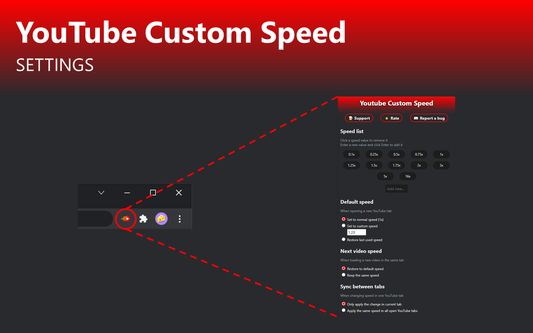Change the speed of Youtube videos to whatever you like, with customizable presets and keyboard shortcuts!
Youtube Custom Speed - Change Youtube video speeds
Youtube Custom Speed is a Firefox add-on that allows you to easily customize and change the playback speed of any Youtube video. With customizable presets and keyboard shortcuts, you can easily adjust the speed to your liking, from 0.0125x to 16x. Simply use the buttons at the bottom of the video or the default Youtube keyboard shortcuts to modify the playback rate. If you encounter any issues, don't hesitate to contact the developer with a bug report.
Add-on stats
Weekly download count: 49
Firefox on Android: No
Risk impact: Moderate risk impact 
Risk likelihood:
Manifest version: 3
Permissions:
- storage
Size: 33.83K
Email: no*****@niziolek.dev
Ranking
Want to check extension ranking and stats more quickly for other Firefox add-ons?
Install
Chrome-Stats extension
to view Firefox-Stats data as you browse the Firefox Browser Add-ons.
Add-on summary
Youtube Custom Speed lets you play any Youtube video at any speed you like, from 0.0125x to 16x!
Use the options menu to set your preferred playback rate values. Then, change the speed using buttons at the bottom of the video. It also cooperates with the default Youtube keyboard shortcuts - Shift + , and Shift + .
If you experience any issues, please feel free to email me with a bug report.
User reviews
by Firefox user 18720739, 2024-12-07
by Lulonaut, 2024-10-20
by Jackman123, 2024-10-17
Add-on safety
Risk impact

Youtube Custom Speed requires a few sensitive permissions. Exercise caution before installing.
Risk likelihood

Youtube Custom Speed is probably trust-worthy. Prefer other publishers if available. Exercise caution when installing this add-on.
Upgrade to see risk analysis details