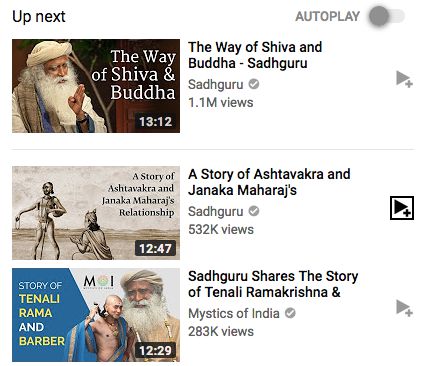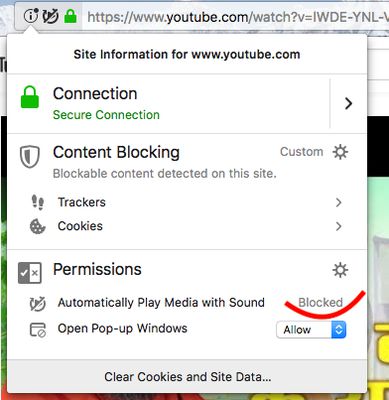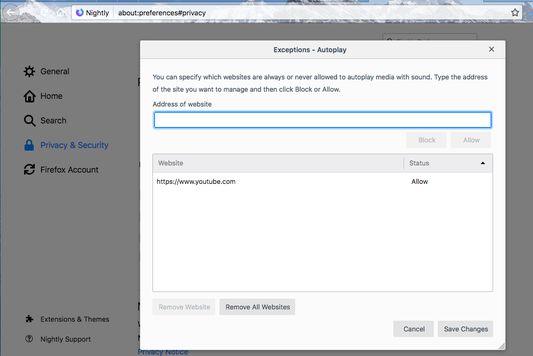You can choose one of suggested videos to be played next automatically after correct video finishes. NOTE: YouTube has also introduced this feature on their website itself, don't forget to explore that too.
YouTube Play Next - Firefox Add-on
YouTube Play Next is a Firefox add-on that enables the 'play next' option for suggested videos on YouTube, allowing you to select which video will play automatically after the current one ends.
Add-on stats
Weekly download count: 2
Firefox on Android: No
Risk impact: Moderate risk impact 
Risk likelihood:
Manifest version: 2
Permissions:
- storage
Size: 17.63K
Email: va*****@gmail.com
URLs: Website
Ranking
Other platforms
Not available on Chrome
Not available on Android
Not available on Edge
Want to check extension ranking and stats more quickly for other Firefox add-ons?
Install
Chrome-Stats extension
to view Firefox-Stats data as you browse the Firefox Browser Add-ons.
Add-on summary
Add-on for YouTube to enable 'play next' option to suggested videos
Addon to enable YouTube Queue. For now it only supports one video to be put in queue to play next (after current video finishes playing).
Description
- This add-on adds extra button on YouTube player to enable 'play next' option in suggested videos.
- [IMPORTANT] If auto play is not working fine, you will either disable "Block websites from automatically playing media with sound" option or add youtube as exception to it. Check screenshots for further details about how to do it.
- Enjoy seamless experience from this very light weight add-on.
- This addon is completely safe to use.
- This is an open source project, find the code on https://github.com/gurumukhi/youtube-queue-addon.
Special Feature
- This add-on supports verbose/debug mode on option page. This mode enables verbose logging in the browser console.
Support:
- Kindly feel free to open an issue on https://github.com/gurumukhi/youtube-queue-addon/issues for any support.
User reviews
pretty good, itd be nice if you could queue multiple vids though
by Firefox user 14949105, 2019-06-30
by Firefox user 15035023, 2019-06-05
Tried it, does not work consistently. Even if it did work consistently, it does not give any indication that the video was added to the queue, and as far as I know, it only works for the page where it is used. I could be wrong, there is nothing else except that button; no list of videos, no way to remove videos, or change their order.
by Firefox user 14525586, 2019-03-08
Add-on safety
Risk impact

YouTube Play Next requires a few sensitive permissions. Exercise caution before installing.
Risk likelihood

YouTube Play Next has earned a fairly good reputation and likely can be trusted.
Upgrade to see risk analysis details