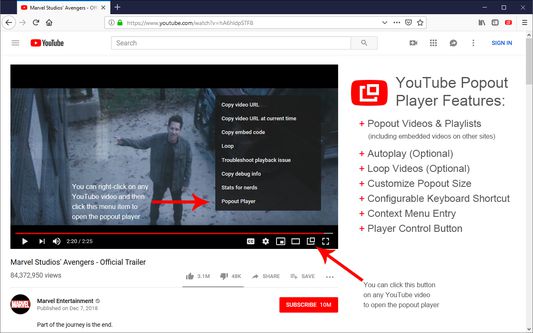Provides a simple way to open any YouTube video in a popout window
YouTube Popout Player - A Handy Firefox Add-on
The 'YouTube Popout Player' is a Firefox extension that offers a highly convenient way to view any YouTube video. Including embedded videos on various websites, this add-on opens them in a resizable popout window. This tool enhances streaming by allowing users to customize their viewing window's positioning and dimension. Usage is effortless, right-click and select the pop-out player or click the available icon and enjoy distraction-free viewing.
Add-on stats
Weekly download count: 95
Firefox on Android: No
Risk impact: High risk impact 
Risk likelihood:
Manifest version: 3
Permissions:
- contextMenus
- declarativeNetRequest
- notifications
- storage
Host permissions:
- *://*.youtube.com/*
- *://*.youtube-nocookie.com/*
Size: 196.11K
Email: rt*****@gmail.com
URLs: Website
Ranking
Other platforms
Not available on Android
Want to check extension ranking and stats more quickly for other Firefox add-ons?
Install
Chrome-Stats extension
to view Firefox-Stats data as you browse the Firefox Browser Add-ons.
Add-on summary
Overview This browser extension provides a simple way to open any YouTube video or playlist (including videos and playlists embedded in other sites/pages) in a configurable "popout" window which you can freely position and resize.
Usage While viewing any YouTube video, whether directly YouTube, or embedded on any other website, you can use any of the following methods to open the popout player for the current video/playlist:
- Right-click on the video and click the "Popout Player" option (at the bottom of the menu that is displayed)
- Click the popout player icon (a square with a smaller square coming out of the top right corner), which can be found in the lower right corner of the video (by the settings and fullscreen icons)
- Use the keyboard shortcut (default Ctrl + Up Arrow )
User reviews
Pros
- Does exactly what users were looking for, especially for playing YouTube videos in a mini player.
- Offers users flexibility to work while watching videos.
- Developer is responsive to user feedback and implements requested features.
Cons
- Does not have 'Always on Top' functionality, making it less convenient.
- Limited to YouTube, with issues on live streams and other video platforms.
- Repeated permission prompts and confusion after updates.
Most mentioned
- Lack of 'Always on Top' functionality
- Popout player disappears when switching tabs
- Confusion and issues following updates
User reviews
how about making an app that stops the stupid player from popping up every time you close it!!
by Beauleau, 2024-10-20
After receiving update, repeating message displays, asking new permission "block any content" to be confirmed.
Author's home page does not provide any information about the reason for such activity, neither give any option to write the questions about it.
There more, after I rejected to confirm such permission, it repeatedly pops out with the same annoyance.
I've disabled the extension until clear explain will be provided.
...
[update 2024-10-18]
Quick and careful response, great Thanks!
Now I have no doubts, everything is nice and clear.
by ЯромиR, 2024-10-17
The popout player doesn't show up over other tabs or windows so it's basicly useless.
However i have found that mozila already has an inbuilt popout player called picture-in-picture but it's kinda unintuitive to reach for some reason. You can double right click or shift right click on a youtube video to bypass youtube's fancy right click menu and reach mozila's right click menu. In mozila's menu you will have an option that saies something along the lines of "watch with picture-in-picture", idk exactly how it would be in english cuz my menu is in romanian so i'm having to translate.
by Firefox user 18612906, 2024-09-26
Add-on safety
Risk impact

YouTube Popout Player requires some sensitive permissions that could impact your browser and data security. Exercise caution before installing.
Risk likelihood

YouTube Popout Player is probably trust-worthy. Prefer other publishers if available. Exercise caution when installing this add-on.
Upgrade to see risk analysis details