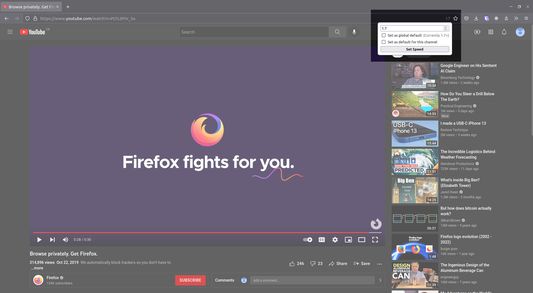Allows YouTube playback at any speed, from 0.1x to 10x. Simple, minimal, and effective.
YouTube Speed Controller - Custom YouTube Playback Speeds
'YouTube Speed Controller' is a minimalist yet effective Firefox add-on which allows users to adjust the playback speed of YouTube videos from 0.1x to 10x. An icon is displayed in the URL bar which, upon clicking, allows you to input any speed value. Using the scroll wheel permits quick adjustments! Preferences can be managed for more fine-tuned control.
Add-on stats
Weekly download count: 75
Firefox on Android: No
Risk impact: High risk impact 
Risk likelihood:
Manifest version: 2
Permissions:
- activeTab
- tabs
- storage
Size: 946.46K
Email: bu*****@samuelj.li
Ranking
Other platforms
Not available on Chrome
Not available on Android
Not available on Edge
Want to check extension ranking and stats more quickly for other Firefox add-ons?
Install
Chrome-Stats extension
to view Firefox-Stats data as you browse the Firefox Browser Add-ons.
Add-on summary
Allows YouTube playback at any speed!
With this extension, an icon showing the current playback speed appears in the URL bar when viewing any YouTube video. Clicking on this icon allows any (non-negative) speed to be entered.
Quick Tip: After clicking in the entry box, use the scroll wheel for fast adjustment!
To change the minimum step size: Right click icon > Manage Extension > Preferences
User reviews
Pros
- Allows setting default speeds for channels
- Simple user interface
- Can adjust speed beyond standard limits
Cons
- Speed adjustment is lost when skipping ahead in a video
- Settings are not saved between restarts
- Doesn't work on Firefox version 56.0.2 or on Android
Most mentioned
- Issues with speed adjustment not persisting
- Simple and effective functionality
- Desire for the extension to remember settings or speed between videos
User reviews
Very nice lightweight extension that works very well almost every time. I'm not sure why but some channels appear to be immune to having a default speed set. I've only found 4 so far. Would love to know if there is a way to fix this.
by TheMaddHatter, 2024-08-27
by TheFoxFrog, 2024-03-01
Add-on safety
Risk impact

YouTube Speed Controller requires some sensitive permissions that could impact your browser and data security. Exercise caution before installing.
Risk likelihood

YouTube Speed Controller has earned a fairly good reputation and likely can be trusted.
Upgrade to see risk analysis details