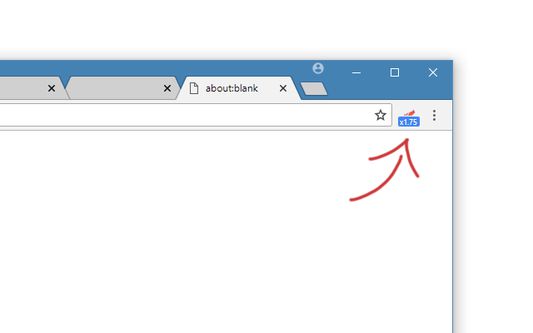Sets the video playback speed to a specified amount.
Manifest V2
By: Systemcluster
Rating: 3.00
(4)
Weekly download count: 4
Firefox on Android: No
Permissions:
- *://*.youtube.com/
- activeTab
- storage
- contextMenus
Size: 36.70K
URLs: Website
Full description: See detailed description
Source: Firefox Browser Add-ons
Updated: 17 hours ago
Ranking
Other platforms
User reviews
by 全民三退解体中共邪教, 2025-03-03
ПОлный отстой , вообще не запускается и не работает , УДАлиЛ это г=-но !
by Merian_2009, 2025-01-13
НЕ работает
by Firefox user 18768086, 2025-01-06
Add-on safety
Risk impact
YouTube Turbo Button requires a few sensitive permissions. Exercise caution before installing.
Risk impact analysis details
- Critical Request access to the following domains: youtube.com
Risk likelihood
YouTube Turbo Button is probably trust-worthy. Prefer other publishers if available. Exercise caution when installing this add-on.
Risk likelihood analysis details
- High This extension has low user count. Unpopular extensions may not be stable or safe.
- Medium **** ********* *** *** **** *******
- Low **** ********* *** ******* **** **** * ****** **** ***** ******** *** **** ****** ** ** ****** *** *****
- Low **** ********* *** ***** **** **** * ****** **** ***** ********** *** **** ****** ** ** ****** *** *****
Upgrade to see full risk analysis details
Similar add-ons
Here are some Firefox add-ons that are similar to YouTube Turbo Button: