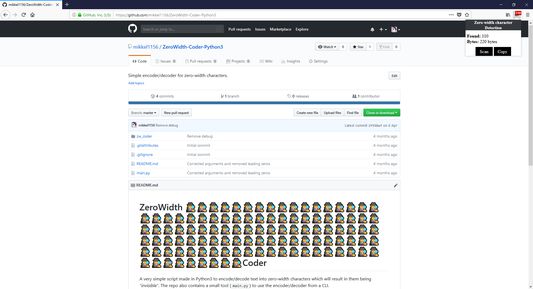Checks websites that you visit for invisible zero-width characters and replaces them with a specified character. Has the ability to copy all the characters found.
ZeroWidth Detection - Firefox Add-on
ZeroWidth Detection is a Firefox add-on that helps you detect and replace invisible zero-width characters used for online tracking. It allows you to manually scan pages, copy detected characters, and specify custom replacements. Whitelist trusted domains and check copied text for zero-width characters. Visit GitHub to contribute or access the source code.
Add-on stats
Weekly download count: 1
Firefox on Android: Yes
Risk impact: High risk impact 
Risk likelihood:
Manifest version: 2
Permissions:
- <all_urls>
- tabs
- storage
- webRequest
- clipboardRead
- clipboardWrite
Size: 18.02K
Email: mi*****@riseup.net
URLs: Website
Ranking
Other platforms
Not available on Chrome
Not available on Android
Not available on Edge
Want to check extension ranking and stats more quickly for other Firefox add-ons?
Install
Chrome-Stats extension
to view Firefox-Stats data as you browse the Firefox Browser Add-ons.
Add-on summary
Simple functionality focused add-on used for detecting zero-width characters (invisible characters) which might be used for tracking you online.
Functions:
- Manually preform a scan on a page
- Copy all zero-width characters found
- Specify custom string to replace zero-width characters found (can input nothing to strip them)
- Whitelist domains you trust or that might break from the add-on
- Option for checking any copied text for zero-width characters
- Option to scan a page again when tab becomes active
Want to contribute to the project or just see the source code and how it works? You can do both on GitHub: https://github.com/mikkel1156/ZeroWidth-Detection-Firefox
User reviews
by atreyu, 2020-08-11
Interesting add-on, demonstrates one of the trickster's tools!
(Unfortunately not working on all sites because of counter measures)
https://umpox.github.io/zero-width-detection/
by tplaccnt, 2018-07-08
Add-on safety
Risk impact

ZeroWidth Detection requires some sensitive permissions that could impact your browser and data security. Exercise caution before installing.
Risk likelihood

ZeroWidth Detection is probably trust-worthy. Prefer other publishers if available. Exercise caution when installing this add-on.
Upgrade to see risk analysis details