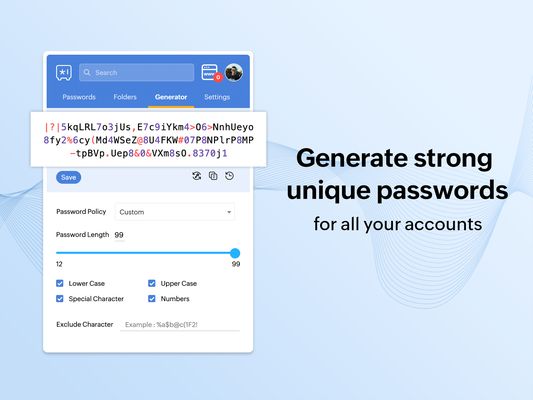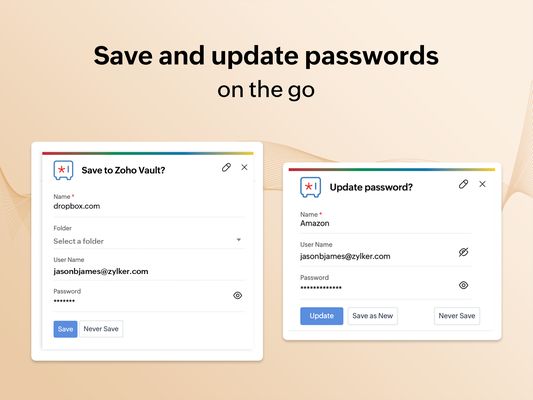Zoho Vault: Ultimate Password Manager Add-on for Firefox
Add-on stats
- tabs
- cookies
- privacy
- notifications
- http://*/*
- https://*/*
- contextMenus
- clipboardWrite
- storage
- unlimitedStorage
Ranking
Other platforms
Add-on summary
Zoho Vault's extension for Firefox gives you organized access to all your passwords from one secure place. Vault can generate strong, unique passwords for your accounts, and safely store and autofill your login credentials across multiple websites.
Efficiently manage your passwords in Firefox
The Zoho Vault extension acts as a handy Firefox password manager that allows users to:
- Generate strong, unique passwords for every account
- Store unlimited passwords, notes, signed documents, bank details, and any other type of sensitive information without storage restrictions
- Organize passwords in folders for efficient access
- Sync passwords across all Zoho Vault apps for free
- View and access passwords offline in the absence of a stable internet connection
Sleek features to make work easy and secure
Vault allows teams to collaborate efficiently without compromising on password safety. By adopting Vault in your organization, you can:
See moreUser reviews
- Makes life easier with a single password management solution.
- Offers a great free service with many features comparable to paid password managers.
- Good syncing capabilities across devices.
- Better experience than competitors like LastPass and Bitwarden.
- Memory leak issues that cause accumulation of memory over time.
- Requires master password input every time, which can be frustrating.
- Confusing instructions and user-unfriendly setup process.
- Does not play well with Firefox Multi-Account Containers.
- Difficulties with functionality in Firefox and ongoing issues with usability.
- Comparison to LastPass and Bitwarden, often highlighting it as a better choice.
- Praise for being a free service with many comparable features to paid options.
User reviews
Add-on safety
Risk impact

Zoho Vault requires a lot of sensitive permissions. Exercise caution before installing.
Risk likelihood

Zoho Vault is probably trust-worthy. Prefer other publishers if available. Exercise caution when installing this add-on.