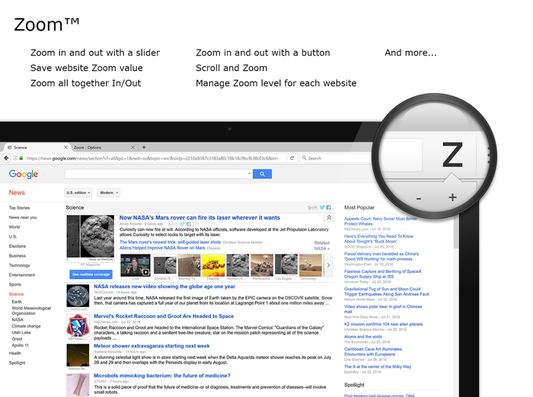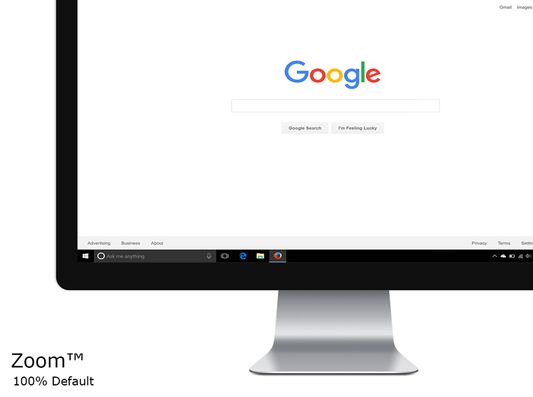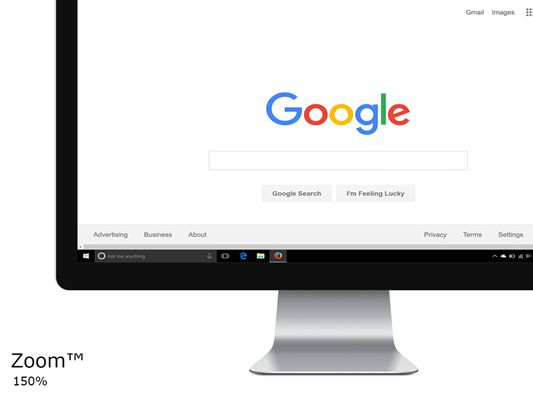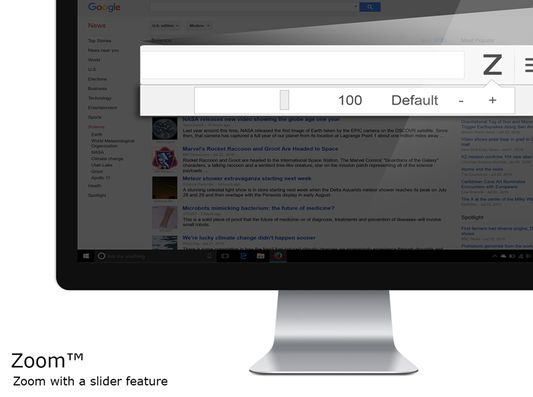Zoom for Firefox: Perfect Zoom Web Experience
Add-on stats
- tabs
- contextMenus
- storage
- scripting
- webNavigation
- <all_urls>
Ranking
Other platforms
Add-on summary
Zoom in or out on web content using the zoom button and mouse scroll wheel for more comfortable reading. That to each percent value. It helps you to zoom easily in and out a web page. Thanks to the slider and the zoom buttons. It's the number one and best magnifying browser extension to customize the zoom value of that web page.
Zoom is a lightweight and useful add-in designed to get a perfect zoom experience. And if you have a bad vision (eye problem), or Lazy eye, or amblyopia. You can improve your vision on the current website with the Zoom browser extension. Increase the zoom slider to choose your best zoom scale.
A few great features in this browser extension: ✔ Zoom with a slider The best way to zoom perfectly in on a web page is to use a slider. You can change the zoom factor from 1 up to 400.
✔ Scroll and Zoom When you click on the Z button and scroll up or down with your mouse. Zoom will automatically change LIVE that web page.
✔ Zoom all together In/Out If you enable this option in the Zoom options page, it will zoom in/out on all the open web pages.
See moreUser reviews
- User-friendly with simple zoom controls.
- Remembers individual zoom settings for different sites.
- Useful for large screens where text may be too small.
- Fast and helpful support.
- Magnifying glass feature not working for multiple users.
- Zoom functionality inconsistent compared to other browsers.
- Integration issues with Firefox's native zoom.
- Poorly formatted options page and context menu.
- Magnifying glass does not work.
- Zoom settings are not centered properly.
- Extension does not work as expected on Firefox for Android.
- Issues with site-specific versus domain-specific zoom.
User reviews
Add-on safety
Risk impact

Zoom for Firefox requires some sensitive permissions that could impact your browser and data security. Exercise caution before installing.
Risk likelihood

Zoom for Firefox is probably trust-worthy. Prefer other publishers if available. Exercise caution when installing this add-on.