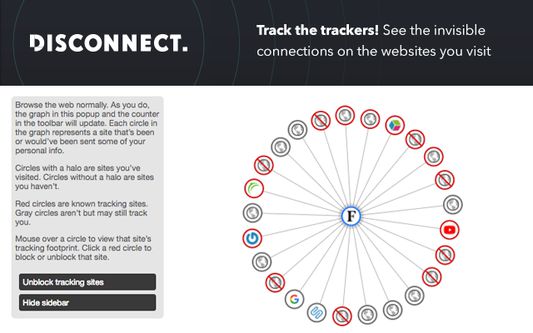Disconnect Firefox Add-on - Enhance Privacy & Browsing Speed
Add-on stats
- tabs
- webNavigation
- webRequest
- webRequestBlocking
- http://*/*
- https://*/*
Ranking
Add-on summary
Visualize and block the otherwise invisible websites that track your search and browsing history.
Disconnect was named the best privacy tool by the New York Times (2016), Innovation Award winner for Best Privacy and Security software at South by Southwest (2015), listed as one of the 100 best innovations of the year by Popular Science and one of the 20 best Chrome extensions by Lifehacker.
▪ Load the pages you go to up to 44% faster and save up to 39% bandwidth.
▪ Stop tracking by thousands of third-party sites.
Disconnect is open-source, pay-what-you-want software.
You can get help on our site.
Note about using Disconnect with other filtering add-ons like Adblock Plus: Disconnect is compatible with other filtering add-ons, but if you want Disconnect to show blocking info, uninstall then reinstall any other filtering add-ons you have (i.e., Disconnect must be added first).
P.S. Green (or checked) means blocked!
User reviews
- Provides effective tracking protection
- Can speed up site loading for some users
- Long history of use and reliability
- Good for blocking unwanted ads and trackers
- Blocks essential tools like hCaptcha and reCAPTCHA, preventing logins
- Recent updates have caused conflicts with major websites like Twitter/X
- Flagged by antivirus as potential malware
- Limited functionality without upgrading to a premium version
- Blocking of hCaptcha and reCAPTCHA is problematic
- Conflicts with major sites like Twitter/X
- Issues with detection and reporting of cookies
- Antivirus flags the add-on as malware
User reviews
Add-on safety
Risk impact

Disconnect requires some sensitive permissions that could impact your browser and data security. Exercise caution before installing.
Risk likelihood

Disconnect has earned a fairly good reputation and likely can be trusted.