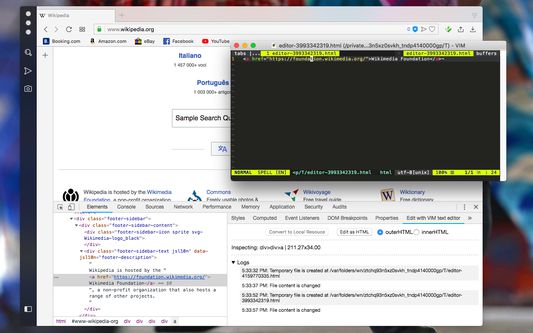Edit with VIM text editor - Firefox add-on
Add-on stats
- storage
- tabs
- <all_urls>
- nativeMessaging
- downloads
- notifications
- contextMenus
Ranking
Other platforms
Add-on summary
You can use VIM editor for the following actions:
- Edit texture or any other text fields in any webpage.
- Edit HTML element using the toolbar inspection tool
- Edit any HTML element using the devtools
- Edit external CSS and JS files
This extension automatically transfers your changes when the generated temporary file gets saved. You can have as many simultaneous editors as you would like. The extension will keep track of these editors for you.
Important note: To use this extension you will need to have a VIM instance that supports GUI (works without a terminal emulator). By default, the extension uses MacVim on Mac and gVim on Windows and Linux operating systems.
Note: To use this extension you will need to install a small native wrapper which allows the extension monitor file writes. You will get the notification about how to install this wrapper on the first usage.
User reviews
Add-on safety
Risk impact

Edit with VIM text editor requires some sensitive permissions that could impact your browser and data security. Exercise caution before installing.
Risk likelihood

Edit with VIM text editor has earned a fairly good reputation and likely can be trusted.