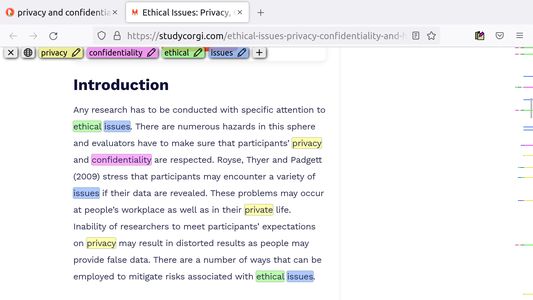Mark My Search - Highlight and Scroll to Words - Firefox Add-on
Add-on stats
- tabs
- scripting
- storage
- search
- contextMenus
- *://*/*
Ranking
Other platforms
Add-on summary
Mark My Search is a complete word finder for anything you search online. Powerful highlighting and advanced features combine with a simple interface to provide effortless text finding. Vibrant highlights are visible on any page - located by markers in the scroll bar - and your keywords appear in a toolbar for editing and viewing. Keyboard shortcuts are available for every action, while varied options let you personalise to your taste.
Search for anything, on any search engine - DuckDuckGo, Google, Bing, even Reddit - and Mark My Search will pick out the words you're looking for, in that page and through any links you follow. Highlighting happens without having to press a button! Activate on any page using Alt+M or the context menu.
I respect your privacy, so no personal data is ever collected. Privacy Policy
Mark My Search is Free and Open Source Software, developed at github.com/searchmarkers/mark-my-search. See the Roadmap for planned improvements!
Visit the website for more information: markmysearch.ator.systems
Features and productivity
Main features:
- Enter keywords to find in the page
- Create and automate keyword lists in the popup
- Search query highlighting on any search engine
- Compact toolbar to view and edit the query
- Popup and settings menu for configuration
- Rapid scrolling to matches
- Keyword scrollbar markers
- Completely operable by mouse or keyboard
- Specific websites can be filtered
User reviews
Add-on safety
Risk impact

Mark My Search requires some sensitive permissions that could impact your browser and data security. Exercise caution before installing.
Risk likelihood

Mark My Search is probably trust-worthy. Prefer other publishers if available. Exercise caution when installing this add-on.