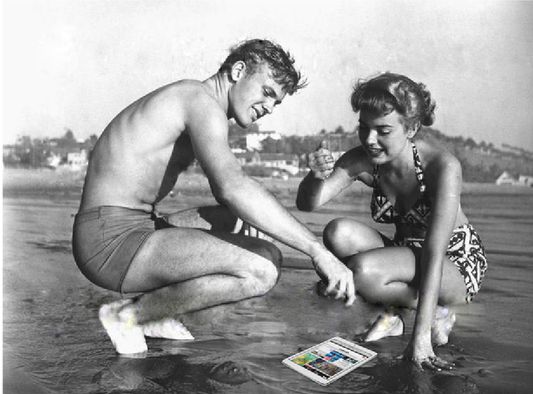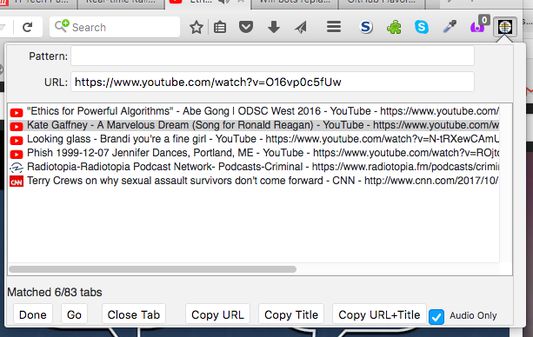Find tabs in Mozilla-based browsers easily
Manifest V2
By: Eric Promislow
Weekly download count: 9
Firefox on Android: No
Permissions:
- activeTab
- clipboardWrite
- storage
- bookmarks
- <all_urls>
- tabs
Size: 99.80K
Email: ta*****@googlegroups.com
URLs: Website ,Privacy policy
Full description: See detailed description
Source: Firefox Browser Add-ons
Updated: a day ago
Ranking
Other platforms
User reviews
Pros
- Helps manage a large number of tabs easily
- Audio-only feature is highly appreciated
- Fuzzy search functionality works well for locating tabs quickly
- Ability to bulk delete tabs is convenient
- Overall design is quick and functional for tab inspection
Cons
- Hotkey feature is broken and cannot be customized
- Window is non-resizable and too small for usability
- Text is hard to read in dark themes due to color issues
- Previous search terms can interfere with current searches
- There are issues with displaying tabs correctly on certain versions
Most mentioned
- The hotkey feature is problematic or broken
- The window size and non-resizability is frustrating
- The audio-only checkbox is useful yet problematic
- The functionality slows down with newer Firefox updates
- Search field lacks focus upon opening the window
These summaries are automatically generated weekly using AI based on recent user reviews. User
reviews may be inaccurate, spammy, or outdated.
User reviews
by 敬念法轮大法好远离瘟疫, 2025-04-07
by 退出中共邪教党团队避疫, 2025-03-01
by Torcerdra, 2024-11-12
Add-on safety
Risk impact
Tabhunter requires some sensitive permissions that could impact your browser and data security. Exercise caution before installing.
Risk impact analysis details
- Critical Allows access to all websites, posing a significant security risk as it can monitor and modify data from any visited site.
- Critical ****** ****** ** ******* ***** ***** *** ** **** ** ***** **** ******** ****** *** ******** ********** * ******* ********
- High ****** ******* *** ********* ********* ******** ***** *** ** ********** ****** * ******** ******* *****
- Medium ****** ** ********* *** ******* ******** **** **** *********** *** ********* *** ********* ******* *** *****
Risk likelihood
Tabhunter is probably trust-worthy. Prefer other publishers if available. Exercise caution when installing this add-on.
Risk likelihood analysis details
- High This extension has low user count. Unpopular extensions may not be stable or safe.
- Low **** ********* *** ******* **** **** * ****** **** ***** ******** *** **** ****** ** ** ****** *** *****
- Low **** ********* *** ***** **** **** * ****** **** ***** ********** *** **** ****** ** ** ****** *** *****
- Good **** ********* *** **** **** *******
Upgrade to see full risk analysis details
Similar add-ons
Here are some Firefox add-ons that are similar to Tabhunter: