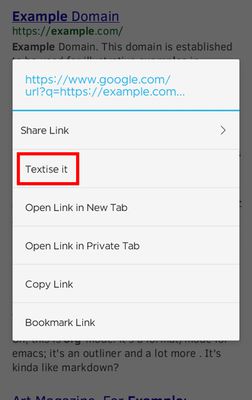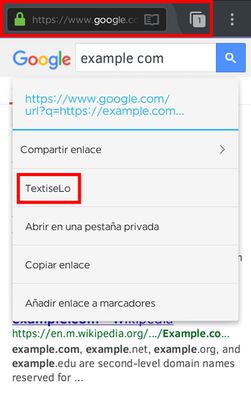Open web pages in Text Only mode using the services offered by Textise, via button (Desktop) or menu (Firefox for Android).
Textise-it: Essential Firefox Addon for Text-Only Browsing
"Textise-it" is a handy Firefox addon that enhances your browsing experience by offering a text-only mode. It eliminates images and ads for a focused reading environment. This feature is particularly useful on devices with low RAM. It accommodates both Desktop and Android devices. Users can either directly select a link for a text-only version or convert the current page into a text-only layout using the 'Textise-it' button.
Add-on stats
This add-on was removed from Firefox Browser Add-ons on
2023-12-26
Manifest V2
Weekly download count: 22
Firefox on Android: Yes
Permissions:
- <all_urls>
- activeTab
- tabs
Size: 14.12K
Full description: See detailed description
Other platforms
Not available on Chrome
Not available on Android
Not available on Edge
User reviews
Pros
- Works well most of the time and helps make annoying websites more readable
- Offers option to customize text and background color
- Allows bypassing of paywalls on some news sites
- Compatible with Firefox's latest version
- Can work on Waterfox and Firefox in Samsung Android 7.1.1
Cons
- Does not offer a code-based solution to block images and relies on a website instead
- Doesn't allow right-click options on URLs
- Uses an external service for text mode, redirecting browser to an outside address
- Can inject unwanted code into forum posts
- Pages are not text-based by default, requires clicking the TI button
Most mentioned
- Relies on an external service, textise.net
- Works well for most usage scenarios
- Bypass paywalls
User reviews
I don't know what this is like on Android or IOS but it's totally useless on Firefox for Linux. I got it because my Raspberry Pi Linux PC is extremely low powered and struggles to load webpages. I expected it would use a code-based solution to simply block all images from the website. Instead it attempts to use a website. I say "attempts" because (on my computer at least) it just ends up continuously reloading a page which it tells me is 'checking the website for privacy'. So instead of waiting endlessly for pictures to load I'm waiting endlessly for the whole website to load. It shoudl also be noted that there is no right-click option on URLS so, even if this DID work, you'd have to load the page that potentially slows down or crashes the machine BEFORE utilising the plugin. Poorly designed and doesn't work.
by SpiroExDeus, 2023-09-26
Add-on safety
Risk impact

Textise-it requires some sensitive permissions that could impact your browser and data security. Exercise caution before installing.
Risk impact analysis details
- Critical Allows access to all websites, posing a significant security risk as it can monitor and modify data from any visited site.
- Critical ****** ****** ** ******* ***** ***** *** ** **** ** ***** **** ******** ****** *** ******** ********** * ******* ********
- High ******* ******* **** *** ****** ***** *** ***** ** ******* **** ********* ********* ** * *********** *****
- Low ******* ****** ** *** ********* ********
Risk likelihood

We don't have sufficient data to confidently determine the risk likelihood of Textise-it. Use it at your own risk.
Risk likelihood analysis details
- Critical This extension is not longer available in the store
Upgrade to see full risk analysis details