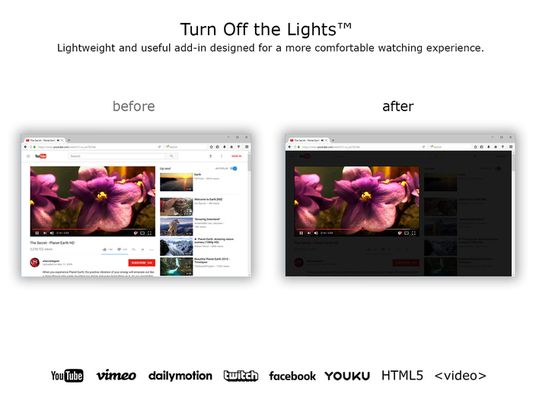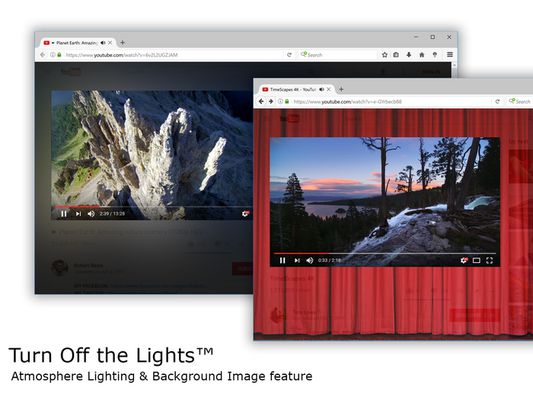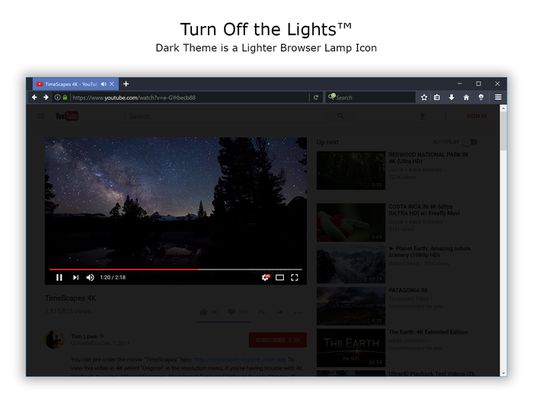Turn Off the Lights for Firefox - Cinematic Video Experience
Add-on stats
- contextMenus
- tabs
- storage
- webNavigation
- scripting
- theme
- <all_urls>
Ranking
Other platforms
Add-on summary
Immerse yourself in a cinematic atmosphere while watching videos online with Turn Off the Lights. This powerful browser extension dims everything on the web page except for the video you are watching, bringing your focus to the content that matters most.
🏆🥇 Turn Off the Lights browser extension has also been featured on several popular websites, including Lifehacker, CNET, ZDNet, BuzzFeed, and PC World. With its growing popularity and positive feedback, it is no surprise that the Turn Off the Lights browser extension has become one of the most popular and trusted browser extensions in the market.
🔷 Please share your feedback, suggestions, and thoughts with us https://www.turnoffthelights.com/support
Enjoy a simplified browsing experience with the Turn Off the Lights browser extension. With just one click on the lamp button, your page will smoothly fade into darkness, focusing automatically on the video. Another click restores the page to its original state. Explore additional customization options on the Turn Off the Lights Options page to tailor your viewing experience to your preferences.
Turn Off the Lights is a lightweight and useful add-on designed for a more comfortable watching experience. It is more than just a dimming tool; it is your gateway to an enhanced viewing experience tailored for three key types of users:
- Video Lovers: Whether you are binge-watching your favorite series or catching up on the latest viral clips, Turn Off the Lights creates the perfect ambiance for uninterrupted viewing pleasure.
- Dark Mode Enthusiasts: Embrace the dark side of browsing with Turn Off the Lights, converting all websites into your personalized dark mode theme.
- Eye Protection Advocates: Shield your eyes from harsh screen glare and blue light emissions. With its accessibility features, Turn Off the Lights helps prioritize your visual health while you enjoy your favorite online content. Plus, keep the dark layer always enabled, even when you click on a hyperlink.
Browser extension features: ◆ Effortless Control:
See moreUser reviews
- Effective at darkening areas around videos for distraction reduction
- Responsive developer support when issues arise
- Simple and user-friendly interface
- Works well on platforms like YouTube
- Allows opacity adjustment for user preference
- Can cause browser lock-ups, particularly on the options page
- Lack of auto-activation feature limits usability
- Occasional compatibility issues with certain browser updates
- Dimmed video player issue prevents accessing controls
- Not fully functional on Mac platforms
- Browser lock-ups when accessing options
- Responsiveness of developer to fix issues
- Need for an auto-activate feature
- Distraction reduction by darkening areas around videos
- Opacity adjustment feature
User reviews
Add-on safety
Risk impact

Turn Off the Lights for Firefox requires a lot of sensitive permissions. Exercise caution before installing.
Risk likelihood

Turn Off the Lights for Firefox has earned a fairly good reputation and likely can be trusted.