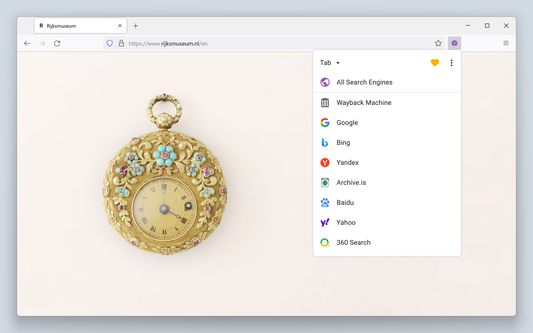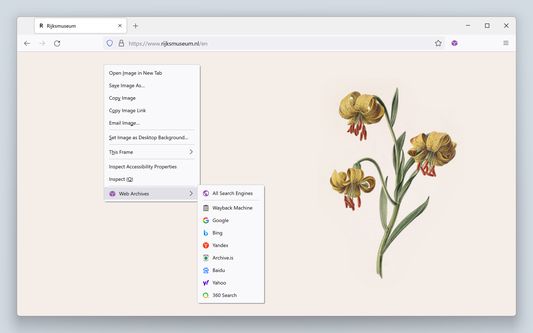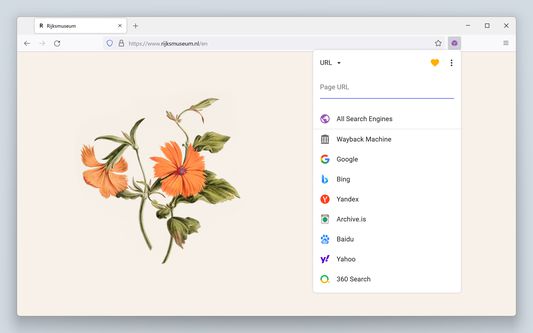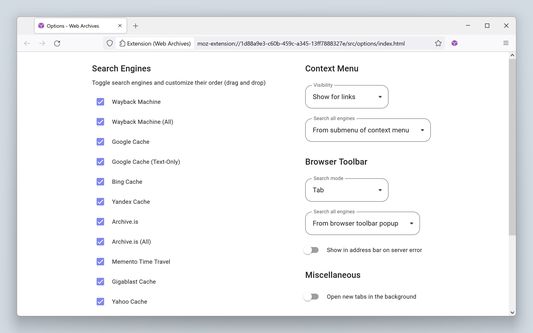View archived and cached versions of web pages on various search engines, such as the Wayback Machine and Archive․is.
Manifest V2
By: Armin Sebastian
Rating: 4.68
(303)
Weekly download count: 757
Firefox on Android: Yes
Permissions:
- alarms
- contextMenus
- storage
- unlimitedStorage
- tabs
- activeTab
- notifications
- webRequest
- webRequestBlocking
- <all_urls>
Size: 569.81K
URLs: Website ,Privacy policy
Full description: See detailed description
Source: Firefox Browser Add-ons
Updated: a day ago
Ranking
# 271 ▲ 1
User reviews
Pros
- Great for peering into past.
- Works great, I recommend.
Cons
- Please add option to show Page Action button in the URL bar.
Most mentioned
- Great for exploring past web pages.
These summaries are automatically generated weekly using AI based on recent user reviews. User
reviews may be inaccurate, spammy, or outdated.
User reviews
by Firefox user 18866863, 2025-03-17
by Firefox user 18248595, 2025-03-14
by VaRLoK, 2025-03-13
Add-on safety
Risk impact
Web Archives requires some sensitive permissions that could impact your browser and data security. Exercise caution before installing.
Risk impact analysis details
- Critical Grants access to browser tabs, which can be used to track user browsing habits and history, presenting a privacy concern.
- Critical ****** ****** ** *** ********* ****** * *********** ******** **** ** ** *** ******* *** ****** **** **** *** ******* *****
- High ******* ******* **** *** ****** ***** *** ***** ** ******* **** ********* ********* ** * *********** *****
- Medium ******* ******* ************* ***** *** ** ******* *** **** ******* ****** ******** *******
- Low ******* ****** ** *** ********* ********
Risk likelihood
Web Archives has earned a fairly good reputation and likely can be trusted.
Risk likelihood analysis details
- Medium This extension has medium user count. Unpopular extensions may not be stable or safe.
- Low **** ********* *** ******* **** **** * ****** **** ***** ******** *** **** ****** ** ** ****** *** *****
- Low **** ********* *** ***** **** **** * ****** **** ***** ********** *** **** ****** ** ** ****** *** *****
- Good **** ********* *** **** **** *******
Upgrade to see full risk analysis details
Similar add-ons
Here are some Firefox add-ons that are similar to Web Archives: